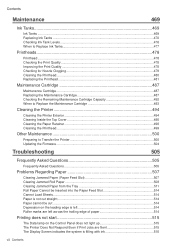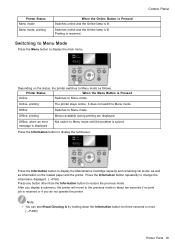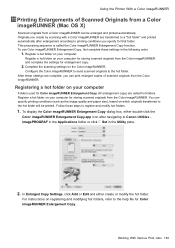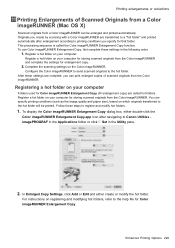Canon iPF605 Support Question
Find answers below for this question about Canon iPF605 - imagePROGRAF Color Inkjet Printer.Need a Canon iPF605 manual? We have 1 online manual for this item!
Question posted by kapalabruno21 on August 16th, 2022
Comment Resoudre Le Probleme De Couvercle Superieur Est Ouverte,j'ai Tente Plusi
Current Answers
Answer #1: Posted by Odin on August 16th, 2022 11:48 AM
Hope this is useful. Please don't forget to click the Accept This Answer button if you do accept it. My aim is to provide reliable helpful answers, not just a lot of them. See https://www.helpowl.com/profile/Odin.
Answer #2: Posted by hzplj9 on August 16th, 2022 1:36 PM
Il contient les documents d'assistance et vous aidera à résoudre votre problème.
https://www.canon.fr/search?q=iPF605
Bon chance.
Answer #3: Posted by SonuKumar on August 16th, 2022 9:08 PM
Please respond to my effort to provide you with the best possible solution by using the "Acceptable Solution" and/or the "Helpful" buttons when the answer has proven to be helpful.
Regards,
Sonu
Your search handyman for all e-support needs!!
Related Canon iPF605 Manual Pages
Similar Questions
j ai changer la pièce et s est toujours le même message !que faire calibrage impossible .m...
We can print via the cassette but the roll feed is inconsistent and generally only prints partial dr...
it says to replace printhead. Is there any other solution like firmware updating to recover this pro...
i don't no what paper type to select to print my drawing for a sticker on a slippery paper and it ca...
not sure of solution but the error relates to a problem with the Platen fan, waiting to find a solut...