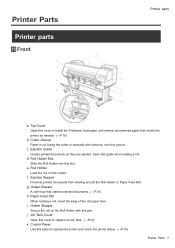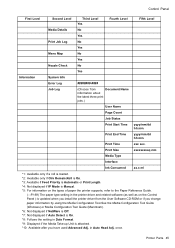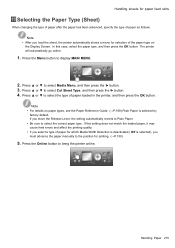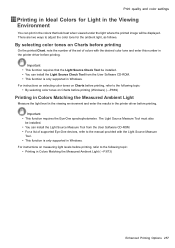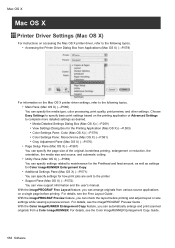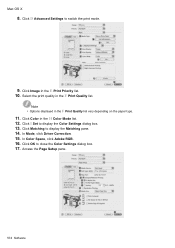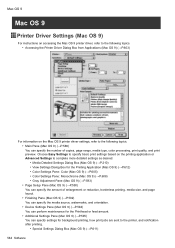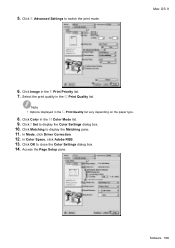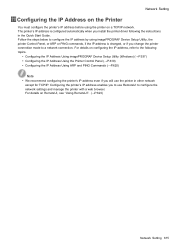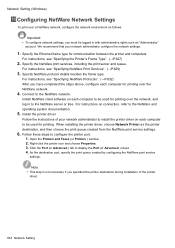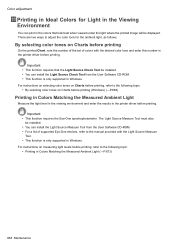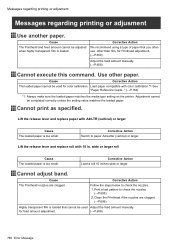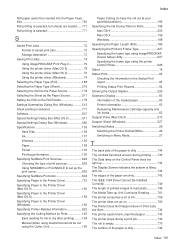Canon iPF8100 - imagePROGRAF Color Inkjet Printer Support and Manuals
Get Help and Manuals for this Canon item

View All Support Options Below
Free Canon iPF8100 manuals!
Problems with Canon iPF8100?
Ask a Question
Free Canon iPF8100 manuals!
Problems with Canon iPF8100?
Ask a Question
Most Recent Canon iPF8100 Questions
How To Print Cad Files With Canon Ipf8100
(Posted by simstr 9 years ago)
How To Fix Maintenance Cartridge In Canon 8100
(Posted by chavilloe 9 years ago)
How To Discover Which Printhead To Change On Ipf8100
(Posted by aghsmpvecc 9 years ago)
Where Is The Main Power Switch Canon Ipf8100
(Posted by beepchai 9 years ago)
Canon iPF8100 Videos
Popular Canon iPF8100 Manual Pages
Canon iPF8100 Reviews
We have not received any reviews for Canon yet.