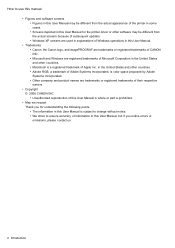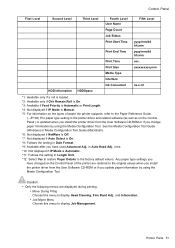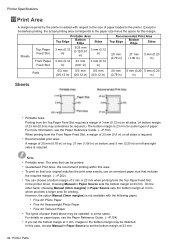Canon iPF6000S - imagePROGRAF Color Inkjet Printer Support and Manuals
Get Help and Manuals for this Canon item

View All Support Options Below
Free Canon iPF6000S manuals!
Problems with Canon iPF6000S?
Ask a Question
Free Canon iPF6000S manuals!
Problems with Canon iPF6000S?
Ask a Question
Most Recent Canon iPF6000S Questions
Canvis Issue
why does my ipf6000s keep rejecting my canvis roll ive tried three different rolls and it keeps spit...
why does my ipf6000s keep rejecting my canvis roll ive tried three different rolls and it keeps spit...
(Posted by impress1295 11 years ago)
Ink Rubs Off Gloss
When printing on gloss, the ink easily rubs off the paper. Black is the worst. It even does this aft...
When printing on gloss, the ink easily rubs off the paper. Black is the worst. It even does this aft...
(Posted by store1255 11 years ago)
Popular Canon iPF6000S Manual Pages
Canon iPF6000S Reviews
We have not received any reviews for Canon yet.