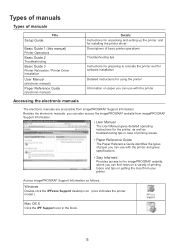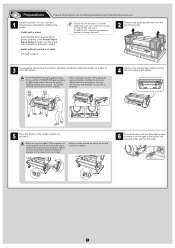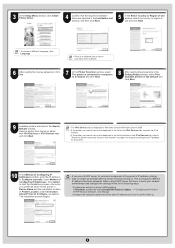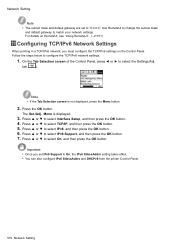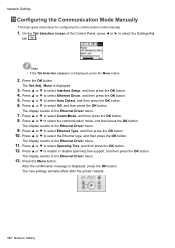Canon iPF755 - imagePROGRAF Color Inkjet Printer Support and Manuals
Get Help and Manuals for this Canon item

View All Support Options Below
Free Canon iPF755 manuals!
Problems with Canon iPF755?
Ask a Question
Free Canon iPF755 manuals!
Problems with Canon iPF755?
Ask a Question
Most Recent Canon iPF755 Questions
Risoluzione Problema : Errore Hardware 03800500-2f30
Come Posso Risolvere Il Problema Di Stampa Del Plotter?
Come Posso Risolvere Il Problema Di Stampa Del Plotter?
(Posted by migliolimilani 5 years ago)
Canon Ipf 755 Does Not Recognize The New Printhead .
(Posted by corinresiga 8 years ago)
How To Get Passed A Error Message On Canon Ipf755
(Posted by fajonjon 9 years ago)
Canon iPF755 Videos
Popular Canon iPF755 Manual Pages
Canon iPF755 Reviews
We have not received any reviews for Canon yet.