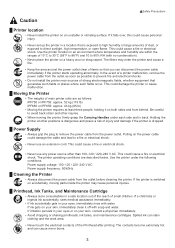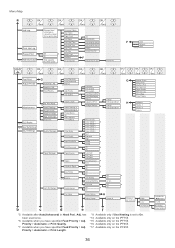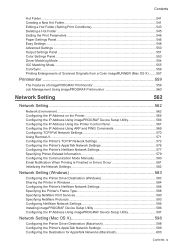Canon iPF755 Support Question
Find answers below for this question about Canon iPF755 - imagePROGRAF Color Inkjet Printer.Need a Canon iPF755 manual? We have 5 online manuals for this item!
Current Answers
Answer #1: Posted by Odin on May 14th, 2014 9:08 AM
See 3 solutions at http://www.fixya.com/support/t10825001-reset_e161_403e_error_code_canon_ipf700.
Hope this is useful. Please don't forget to click the Accept This Answer button if you do accept it. My aim is to provide reliable helpful answers, not just a lot of them. See https://www.helpowl.com/profile/Odin.
Related Canon iPF755 Manual Pages
Similar Questions
How To Get Passed A Error Message On Canon Ipf755
(Posted by fajonjon 9 years ago)
How To Nest Drawings On Ipf755
(Posted by Pejj 10 years ago)
Error E161-403e Call For Service Canon Ipf710 - Imageprograf Color Inkjet
(Posted by josesuarez88 10 years ago)
How To Make Generic Bluetooth Dongle Work On Canon Ip100 Printer
(Posted by ethanni 10 years ago)
I Need Service Manual Canon Ipf755 To Fixt The Printer.
(Posted by khaled2 11 years ago)