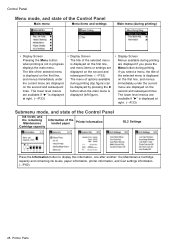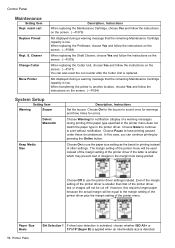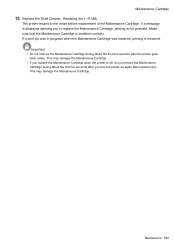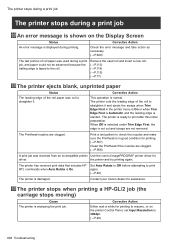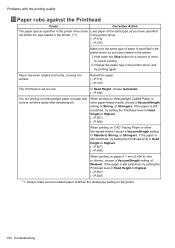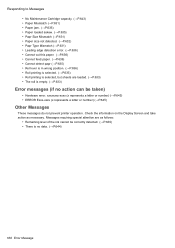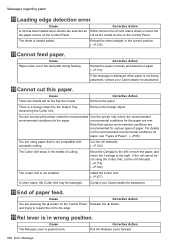Canon iPF710 - imagePROGRAF Color Inkjet Printer Support and Manuals
Get Help and Manuals for this Canon item

View All Support Options Below
Free Canon iPF710 manuals!
Problems with Canon iPF710?
Ask a Question
Free Canon iPF710 manuals!
Problems with Canon iPF710?
Ask a Question
Most Recent Canon iPF710 Questions
Print Head Assembly To Move To The Left
My iPF710 plotter immediately shows error E161-403E. This prevents me from releasing the print head ...
My iPF710 plotter immediately shows error E161-403E. This prevents me from releasing the print head ...
(Posted by philipdrewbrunson 2 years ago)
How Do I Change The Heads On My Ipf8100 When There Is An Error Code E161-403e On
I have attempted to change the print heads on my canon ipf8100 but there is an error code displayed....
I have attempted to change the print heads on my canon ipf8100 but there is an error code displayed....
(Posted by kcc 6 years ago)
I Installed The Newest Version Of The Firmware On My Computer. This Did Not
update the plotter firmware. The heads need cleaned error still appears with each file sent to the p...
update the plotter firmware. The heads need cleaned error still appears with each file sent to the p...
(Posted by dalerichey 8 years ago)
Ipf710 Head Cleaning Error
An error message that the heads need cleaned keeps appearing every time a file is sent to the plotte...
An error message that the heads need cleaned keeps appearing every time a file is sent to the plotte...
(Posted by dalerichey 8 years ago)
Canon iPF710 Videos
Popular Canon iPF710 Manual Pages
Canon iPF710 Reviews
We have not received any reviews for Canon yet.