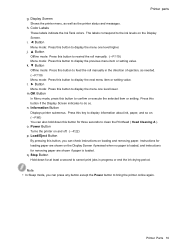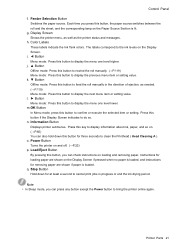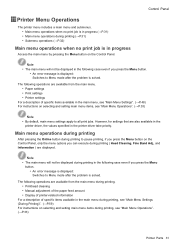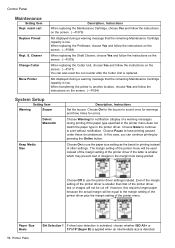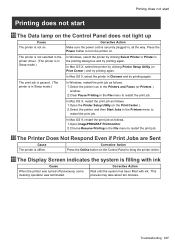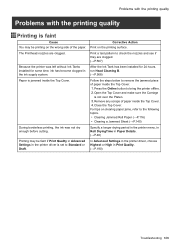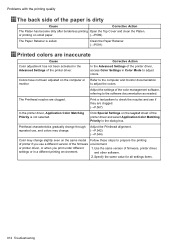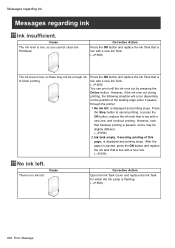Canon iPF710 Support Question
Find answers below for this question about Canon iPF710 - imagePROGRAF Color Inkjet Printer.Need a Canon iPF710 manual? We have 2 online manuals for this item!
Question posted by dalerichey on January 28th, 2016
Ipf710 Head Cleaning Error
An error message that the heads need cleaned keeps appearing every time a file is sent to the plotter. Pushing the Online button clears the error and the drawing plots fine. What can be done to permantly clear the error? The Nozzle Check Pattern is fine.
Current Answers
Answer #1: Posted by TechSupport101 on January 28th, 2016 7:36 AM
Hi. This is very common and may require a firmware reload. Refer here http://www.copytechnet.com/forums/canon/26612-canon-ipf610-print-head-cleaning-message.html for more thereon.
Related Canon iPF710 Manual Pages
Similar Questions
I Installed The Newest Version Of The Firmware On My Computer. This Did Not
update the plotter firmware. The heads need cleaned error still appears with each file sent to the p...
update the plotter firmware. The heads need cleaned error still appears with each file sent to the p...
(Posted by dalerichey 8 years ago)
Canon Ip300 Won;t Print Black Nozzlw Check Pattern
does not print black text even with new cartridge and after cleaning prin t heads in hot water and i...
does not print black text even with new cartridge and after cleaning prin t heads in hot water and i...
(Posted by edithzwiebel 9 years ago)
Error E161-403e Call For Service Canon Ipf710 - Imageprograf Color Inkjet
(Posted by josesuarez88 10 years ago)
Canon Ipf710 Print Head Cleaning How To
(Posted by Gemta 10 years ago)
Printer Does Not Stay On When You Push On Button.
(Posted by RHoover1953 11 years ago)