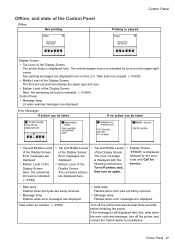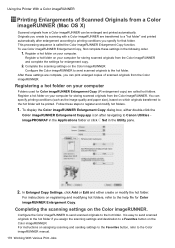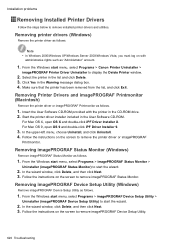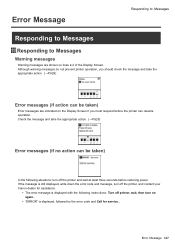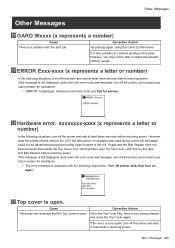Canon iPF710 Support Question
Find answers below for this question about Canon iPF710 - imagePROGRAF Color Inkjet Printer.Need a Canon iPF710 manual? We have 2 online manuals for this item!
Current Answers
Answer #1: Posted by Odin on July 9th, 2015 1:42 PM
This is fully explained at http://www.manualslib.com/manual/790676/Canon-Ipf9000s.html?page=55. Scroll down to 2f16.
Hope this is useful. Please don't forget to click the Accept This Answer button if you do accept it. My aim is to provide reliable helpful answers, not just a lot of them. See https://www.helpowl.com/profile/Odin.
Related Canon iPF710 Manual Pages
Similar Questions
I Facing The Problem In This Printer Service Error Code 6500
(Posted by sudesyadav 9 years ago)
Error E161-403e Call For Service Canon Ipf710 - Imageprograf Color Inkjet
(Posted by josesuarez88 10 years ago)
Canon Imageprograf Ipf650 Is Showing Hardware Error Code:03130031-2f2a
my canon imageprograf ipf650 is showing hardware error code:03130031-2f2A what is the causes and the...
my canon imageprograf ipf650 is showing hardware error code:03130031-2f2A what is the causes and the...
(Posted by archybos 10 years ago)
Error Code Is 03800500-2f2f. For Canon Ipf-710 Plotter.
(Posted by cmjoshi440 11 years ago)
How To Reset Maintenance Cartridge Canon Ipf 710
(Posted by ferryhalim 14 years ago)