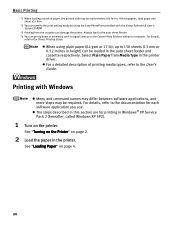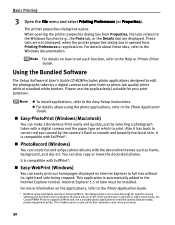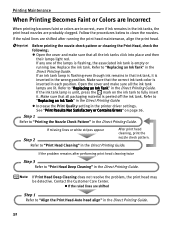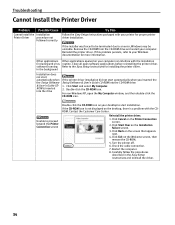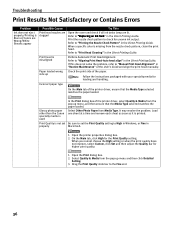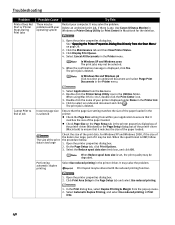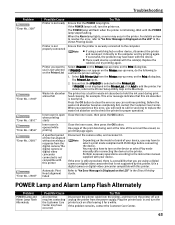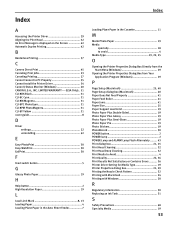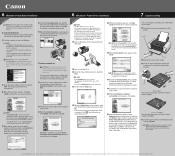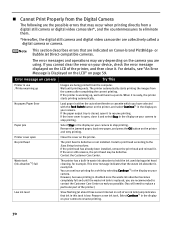Canon iP6600D - PIXMA Color Inkjet Printer Support and Manuals
Get Help and Manuals for this Canon item

View All Support Options Below
Free Canon iP6600D manuals!
Problems with Canon iP6600D?
Ask a Question
Free Canon iP6600D manuals!
Problems with Canon iP6600D?
Ask a Question
Most Recent Canon iP6600D Questions
I Facing The Problem In This Printer Service Error Code 6500
(Posted by sudesyadav 9 years ago)
Canon iP6600D Videos
Popular Canon iP6600D Manual Pages
Canon iP6600D Reviews
We have not received any reviews for Canon yet.