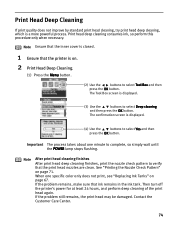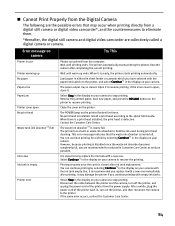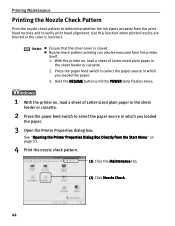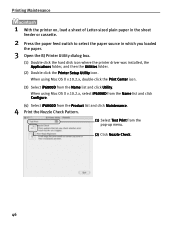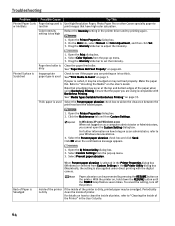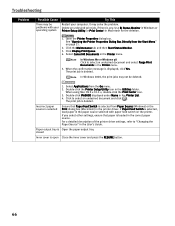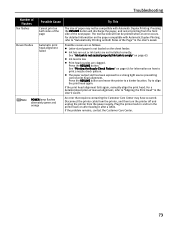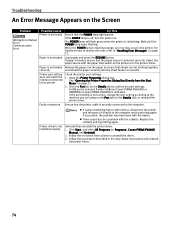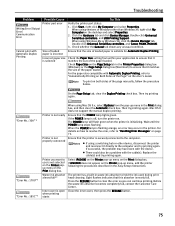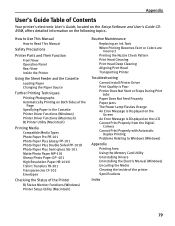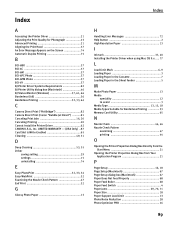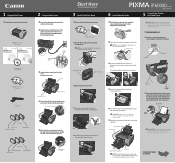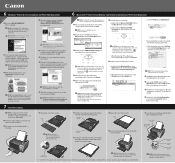Canon iP6000D - PIXMA Color Inkjet Printer Support and Manuals
Get Help and Manuals for this Canon item

View All Support Options Below
Free Canon iP6000D manuals!
Problems with Canon iP6000D?
Ask a Question
Free Canon iP6000D manuals!
Problems with Canon iP6000D?
Ask a Question
Most Recent Canon iP6000D Questions
How To Clean The Waste Ink Tank Of Canon Ip6000d Printer
(Posted by jeIamX 9 years ago)
How To Change Language On A Canon Pixma Ip6000d Printer
(Posted by OILSa 9 years ago)
How To Remove Print Head Of Ip6000d When Power Off
(Posted by stenightt 9 years ago)
What Is A Canon Pixma Ip6000d Waste Ink Absorber
(Posted by lilpodi 9 years ago)
How To Clean Ip6000d Print Head
(Posted by scoypa 9 years ago)
Canon iP6000D Videos
Popular Canon iP6000D Manual Pages
Canon iP6000D Reviews
We have not received any reviews for Canon yet.