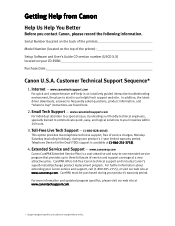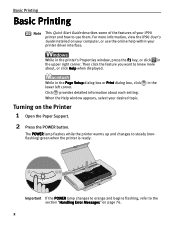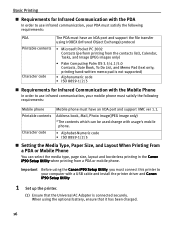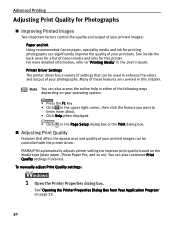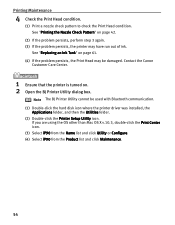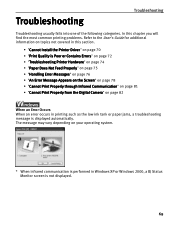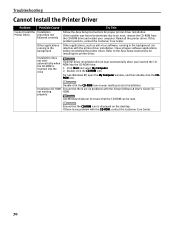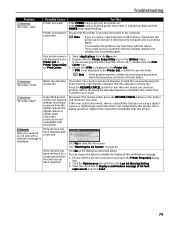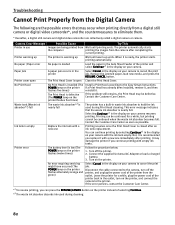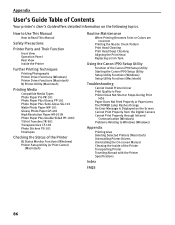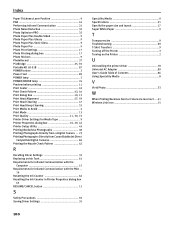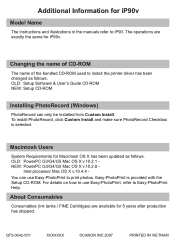Canon iP90v - PIXMA Color Inkjet Printer Support and Manuals
Get Help and Manuals for this Canon item

Most Recent Canon iP90v Questions
Why Or What Could Be The Cause Of My Ip90 Not Printing Ink On Any Of The Paper?
I have no blinking lights that shows or suggest any errors, or that anything could be worng with my ...
I have no blinking lights that shows or suggest any errors, or that anything could be worng with my ...
(Posted by hoggznsofttailz 12 years ago)
Can I Use With Apple Laptop
(Posted by glenv34 12 years ago)
Canon iP90v Videos
Popular Canon iP90v Manual Pages
Canon iP90v Reviews
We have not received any reviews for Canon yet.