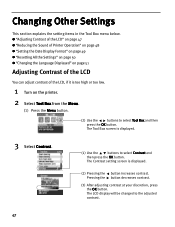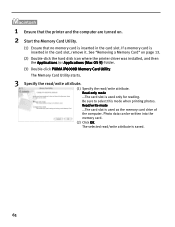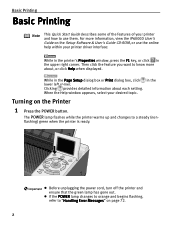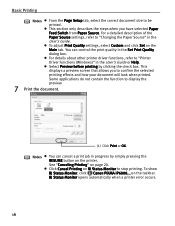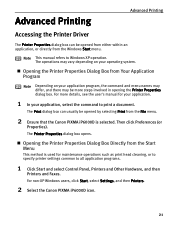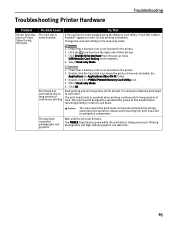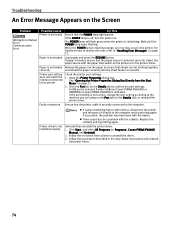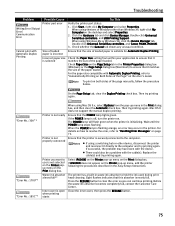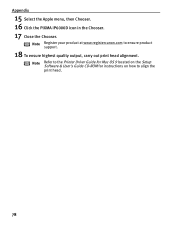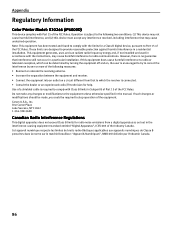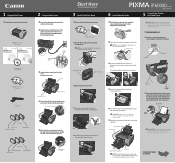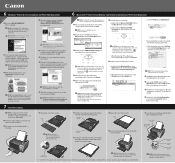Canon iP6000D Support Question
Find answers below for this question about Canon iP6000D - PIXMA Color Inkjet Printer.Need a Canon iP6000D manual? We have 3 online manuals for this item!
Question posted by OILSa on July 8th, 2014
How To Change Language On A Canon Pixma Ip6000d Printer
The person who posted this question about this Canon product did not include a detailed explanation. Please use the "Request More Information" button to the right if more details would help you to answer this question.
Current Answers
Related Canon iP6000D Manual Pages
Similar Questions
Error E161-403e Call For Service Canon Ipf710 - Imageprograf Color Inkjet
(Posted by josesuarez88 10 years ago)
How Do I Align My Pixma Mx510 Printer?
how do I align my pixma mx510 printer?
how do I align my pixma mx510 printer?
(Posted by salliehudson 10 years ago)
Pixma Ip6000d Printer. Changed Inks, Will Not Print.
Will Not Print Any Test Patterns.
Will Not Print Any Test Patterns.
(Posted by pellixman 10 years ago)
Need To Instal Lost Disk For Canon Pixma Ip6000d To My Imac . How ?
how can i find on line a way to download the disk that came with my printer canon pixma IP6000D I er...
how can i find on line a way to download the disk that came with my printer canon pixma IP6000D I er...
(Posted by shinepato1 11 years ago)
Canon Pixma Ip6000d. Due To Infrequent Use Ink Seems To Gum Up. How Can I Remedy
(Posted by efedmonds 13 years ago)