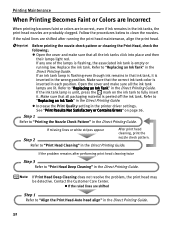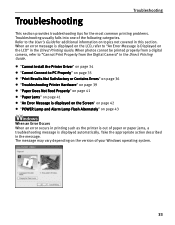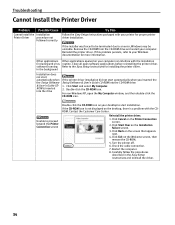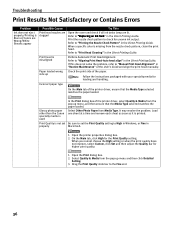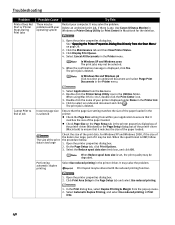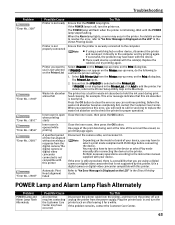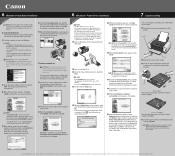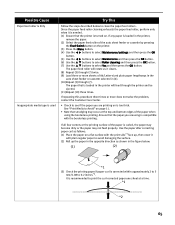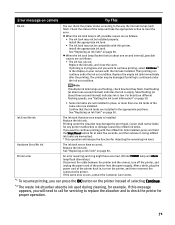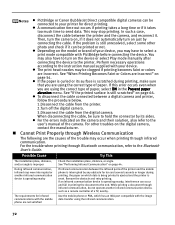Canon iP6600D Support Question
Find answers below for this question about Canon iP6600D - PIXMA Color Inkjet Printer.Need a Canon iP6600D manual? We have 3 online manuals for this item!
Question posted by sudesyadav on September 22nd, 2014
I Facing The Problem In This Printer Service Error Code 6500
The person who posted this question about this Canon product did not include a detailed explanation. Please use the "Request More Information" button to the right if more details would help you to answer this question.
Current Answers
Answer #1: Posted by TechSupport101 on September 22nd, 2014 11:55 PM
Hi. First power off the printer.
while holding STOP/RESET button, power on the printer.
While holding POWER button, release STOP/RESET button. Then push STOP/RESET button twice.
Wait about 20-30 second until the LED shows "0″. Then push STOP/RESET button four times.
push POWER button twice.
turn off the printer by pressing the POWER button
once done turn on printer and check
while holding STOP/RESET button, power on the printer.
While holding POWER button, release STOP/RESET button. Then push STOP/RESET button twice.
Wait about 20-30 second until the LED shows "0″. Then push STOP/RESET button four times.
push POWER button twice.
turn off the printer by pressing the POWER button
once done turn on printer and check
Related Canon iP6600D Manual Pages
Similar Questions
What Does Error Code 03130031-2f2a Mean? What Can I Do?
Printer start paper load cycle and this error message error 03130031-2f2a, turn off printer and rest...
Printer start paper load cycle and this error message error 03130031-2f2a, turn off printer and rest...
(Posted by tpong 8 years ago)
Service Error 5700.
have turned off and on, disconnected power, checked for foreign objects. still won't clear. what to ...
have turned off and on, disconnected power, checked for foreign objects. still won't clear. what to ...
(Posted by glenysb 9 years ago)
Printer Is Giving Me Service Error 5100 Message
(Posted by cristini200 10 years ago)
Error Code 1320 When Trying To Print On Imac.
I recently upgraded my computer to an iMac running Lion (10.7.2) operating system. My Canon Pixma 90...
I recently upgraded my computer to an iMac running Lion (10.7.2) operating system. My Canon Pixma 90...
(Posted by tejenks 12 years ago)