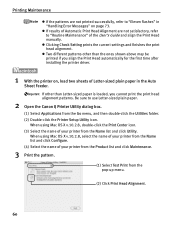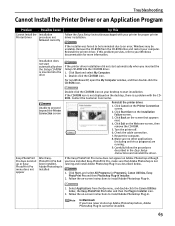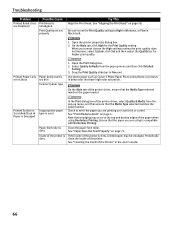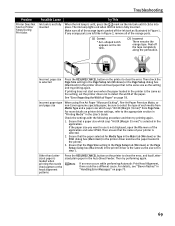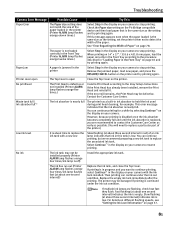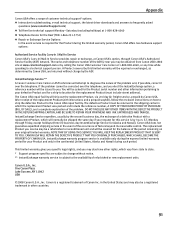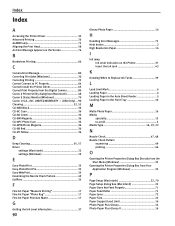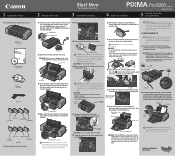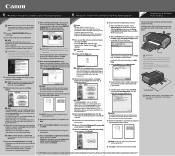Canon Pro9000 - PIXMA Mark II Color Inkjet Printer Support and Manuals
Get Help and Manuals for this Canon item

View All Support Options Below
Free Canon Pro9000 manuals!
Problems with Canon Pro9000?
Ask a Question
Free Canon Pro9000 manuals!
Problems with Canon Pro9000?
Ask a Question
Most Recent Canon Pro9000 Questions
Need A Particular Part. Attached Is Pic
can you please let us know what is the proper name of this part? see attached for more detail.Thank ...
can you please let us know what is the proper name of this part? see attached for more detail.Thank ...
(Posted by postalannex250 4 years ago)
Canon Pro9000 Mark Ii Will Not Print After Installing Remanufactured Ink
cartridges
cartridges
(Posted by ilovmin 9 years ago)
Images Step By Step How To Change A Black Ink Cartridge On A Cannon Pixmamg2520
(Posted by lulu90 9 years ago)
How To Change From Front Tray To Regular Printing
canon pro9000 printer
canon pro9000 printer
(Posted by tgwilcox 9 years ago)
How To Print Envelopes On Canon Pro9000
(Posted by LocNo 10 years ago)
Canon Pro9000 Videos
Popular Canon Pro9000 Manual Pages
Canon Pro9000 Reviews
We have not received any reviews for Canon yet.