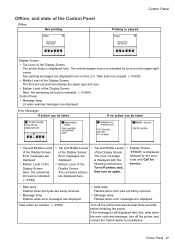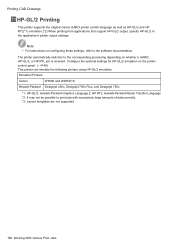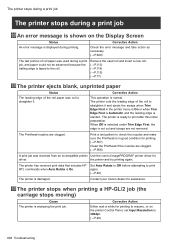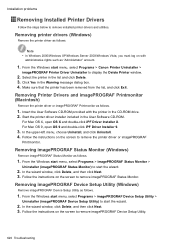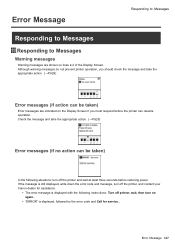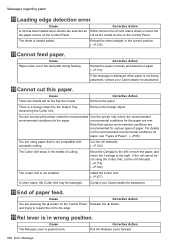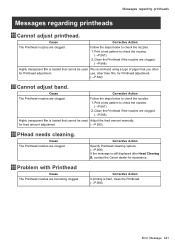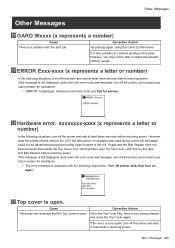Canon iPF710 Support Question
Find answers below for this question about Canon iPF710 - imagePROGRAF Color Inkjet Printer.Need a Canon iPF710 manual? We have 2 online manuals for this item!
Question posted by cmjoshi440 on May 11th, 2012
Error Code Is 03800500-2f2f. For Canon Ipf-710 Plotter.
The person who posted this question about this Canon product did not include a detailed explanation. Please use the "Request More Information" button to the right if more details would help you to answer this question.
Current Answers
Related Canon iPF710 Manual Pages
Similar Questions
Error E161-403e Call For Service Canon Ipf710 - Imageprograf Color Inkjet
(Posted by josesuarez88 10 years ago)
How Do I Fix? The Error Sent Is 03800500 2f2f
(Posted by pioneermasonry14821 10 years ago)
We Have An Ipf 810 But Has An Error Code 03800500-2f2f
done nozzel check and print head looks fine, after each print the machine is going through a nozzle ...
done nozzel check and print head looks fine, after each print the machine is going through a nozzle ...
(Posted by Anonymous-96622 11 years ago)