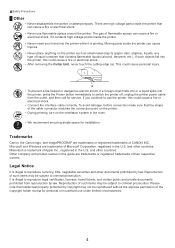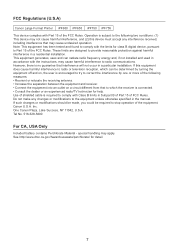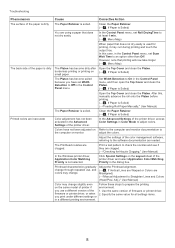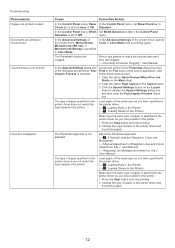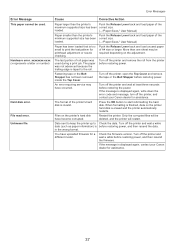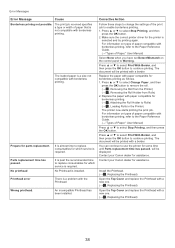Canon iPF755 Support Question
Find answers below for this question about Canon iPF755 - imagePROGRAF Color Inkjet Printer.Need a Canon iPF755 manual? We have 5 online manuals for this item!
Question posted by khaled2 on November 20th, 2012
I Need Service Manual Canon Ipf755 To Fixt The Printer.
The person who posted this question about this Canon product did not include a detailed explanation. Please use the "Request More Information" button to the right if more details would help you to answer this question.
Current Answers
Answer #1: Posted by freginold on November 23rd, 2012 6:55 PM
Hi, it looks like you can download that manual from ServiceManualRepairs.com (but as always, be careful when downloading material from an unknown website):
http://servicemanualrepairs.com/book/canon-ipf755-service-manual/
http://servicemanualrepairs.com/book/canon-ipf755-service-manual/
Related Canon iPF755 Manual Pages
Similar Questions
Canon Ipf 755 Does Not Recognize The New Printhead .
(Posted by corinresiga 8 years ago)
I Lost My Manual For My Printer. Canon Pixma 3122.need To Connect To Wifi.
I lost my manual for my printer. Trying to connect to my WiFi and phone. I'm getting frustrated beca...
I lost my manual for my printer. Trying to connect to my WiFi and phone. I'm getting frustrated beca...
(Posted by wendycoffey32 9 years ago)
How To Nest Drawings On Ipf755
(Posted by Pejj 10 years ago)
Error E161-403e Call For Service Canon Ipf710 - Imageprograf Color Inkjet
(Posted by josesuarez88 10 years ago)
How Do I Get Into The Service Mode On A Canon Ipf 755?
My plotter has an error code E161-403E. I know it's the printhead, but I cant clear the error out, s...
My plotter has an error code E161-403E. I know it's the printhead, but I cant clear the error out, s...
(Posted by dray72999 12 years ago)