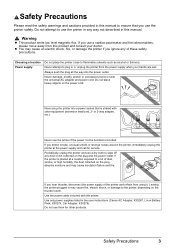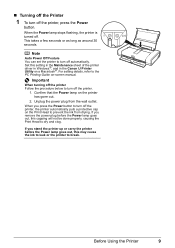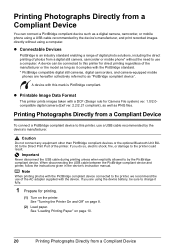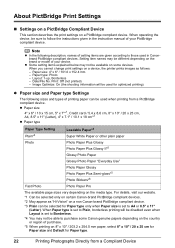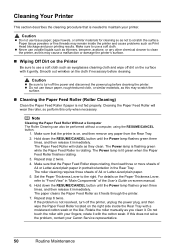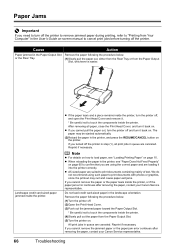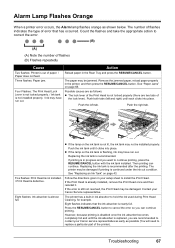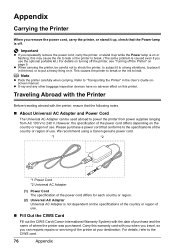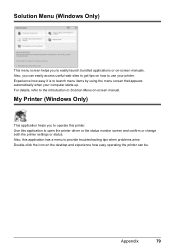Canon iP100 Support Question
Find answers below for this question about Canon iP100 - PIXMA Color Inkjet Printer.Need a Canon iP100 manual? We have 2 online manuals for this item!
Question posted by wendycoffey32 on April 12th, 2015
I Lost My Manual For My Printer. Canon Pixma 3122.need To Connect To Wifi.
Current Answers
Answer #1: Posted by Odin on April 12th, 2015 11:53 AM
Hope this is useful. Please don't forget to click the Accept This Answer button if you do accept it. My aim is to provide reliable helpful answers, not just a lot of them. See https://www.helpowl.com/profile/Odin.
Answer #2: Posted by BusterDoogen on April 12th, 2015 11:27 AM
I hope this is helpful to you!
Please respond to my effort to provide you with the best possible solution by using the "Acceptable Solution" and/or the "Helpful" buttons when the answer has proven to be helpful. Please feel free to submit further info for your question, if a solution was not provided. I appreciate the opportunity to serve you!
Related Canon iP100 Manual Pages
Similar Questions
do i need to have both color and black cartridges to print? I am planning to print only black and wh...