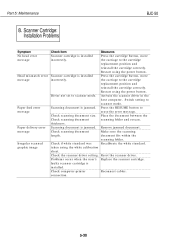Canon BJC 50 Support Question
Find answers below for this question about Canon BJC 50 - Color Inkjet Printer.Need a Canon BJC 50 manual? We have 2 online manuals for this item!
Question posted by dssentomero on December 18th, 2013
I Lost A Printer Signal Cable. How Can I Get A Replacement?
The person who posted this question about this Canon product did not include a detailed explanation. Please use the "Request More Information" button to the right if more details would help you to answer this question.
Current Answers
Answer #1: Posted by TommyKervz on December 19th, 2013 1:15 AM
Greetings. Printer's USB signal cable is usually a standard one and which can be purchased at almost any computer accessories shop or ordered form here
Related Canon BJC 50 Manual Pages
Similar Questions
How To Solved It
my canon pixma ip2870 printer was error code 5B00CausePrinter error has occurred.ActionContact the s...
my canon pixma ip2870 printer was error code 5B00CausePrinter error has occurred.ActionContact the s...
(Posted by aapungg 6 years ago)
Canon Bjc-50 Cable
Hi, where can I find a BIFC-50 cable or compatible for the Canon BJC-50 printer?
Hi, where can I find a BIFC-50 cable or compatible for the Canon BJC-50 printer?
(Posted by shaundonnelly 9 years ago)
Error E161-403e Call For Service Canon Ipf710 - Imageprograf Color Inkjet
(Posted by josesuarez88 10 years ago)
How Do I Connect My Ipad Mini To The Printer Without Cables
i would like to print from my ipad mini using canon iP3600 without cables using an airport express. ...
i would like to print from my ipad mini using canon iP3600 without cables using an airport express. ...
(Posted by elsiesosa95 10 years ago)