Canon iP100 Support Question
Find answers below for this question about Canon iP100 - PIXMA Color Inkjet Printer.Need a Canon iP100 manual? We have 2 online manuals for this item!
Question posted by Rosmarajun on November 22nd, 2013
How To Connect My Pixma Ip100 Series Printer To A Bluetooth Ipad
The person who posted this question about this Canon product did not include a detailed explanation. Please use the "Request More Information" button to the right if more details would help you to answer this question.
Current Answers
There are currently no answers that have been posted for this question.
Be the first to post an answer! Remember that you can earn up to 1,100 points for every answer you submit. The better the quality of your answer, the better chance it has to be accepted.
Be the first to post an answer! Remember that you can earn up to 1,100 points for every answer you submit. The better the quality of your answer, the better chance it has to be accepted.
Related Canon iP100 Manual Pages
Quick Start Guide - Page 4


...other countries. z "Macintosh" and "Mac" are trademarks of Microsoft Corporation. z "Bluetooth" is a trademark of Bluetooth SIG, Inc., U.S.A. has reviewed this publication may differ. For details, refer to.... z "IrDA Feature Trademark" is a trademark of your Canon PIXMA iP100 series Photo Printer. Specifications are available for energy efficiency. © CANON INC.2008...
Quick Start Guide - Page 5


... Your Printer 50
Troubleshooting 57 Cannot Install the Printer Driver 58 Cannot Connect to Computer Properly.........60 Print Results Not Satisfactory 61 Printer Does Not Start 64 Printer Moves... Infrared Communication 75 Cannot Print Properly via Bluetooth Communication 75
Appendix 76 Carrying the Printer 76 Traveling Abroad with the Printer 76 How to Use the Documentation Provided.....77...
Quick Start Guide - Page 10


... Head z Ink tanks (PGI-35 Black, CLI-36 Color) z Universal AC Adapter z Power cord z Additional documents * A USB cable is missing or damaged, contact your computer.
6
Before Using the Printer If anything is necessary to connect the printer with your Canon Service representative.
Before Using the Printer
Included Items
Check that all the following items are...
Quick Start Guide - Page 11


... the battery attachment, and attach it to the printer, and then connect the AC adapter to use the Canon printer in some countries or regions.
„ Portable Kit LK-62 series
This kit allows you to the printer.
Confirm the product names when you to supply power from a Bluetooth device. For further information on the installation...
Quick Start Guide - Page 12
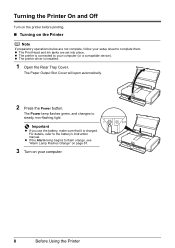
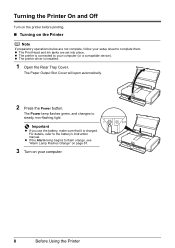
... details, refer to steady, non-flashing light.
Important
z If you use the battery, make sure that it is installed.
1 Open the Rear Tray Cover. z The printer is connected to your computer (or a compatible device). z The Print Head and ink tanks are not complete, follow your computer.
8
Before Using the...
Quick Start Guide - Page 16


... Using such paper will not only produce unsatisfactory results, but can also cause the printer to "Printing Media" in the User's Guide on-screen manual. Additionally, when printing on ..., Media Type, and Layout When Printing from a mobile phone or PDA via infrared communication or Bluetooth communication, refer to "Setting the Page Size, Media Type, and Layout When Printing from a Mobile...
Quick Start Guide - Page 24
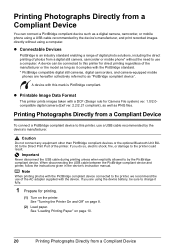
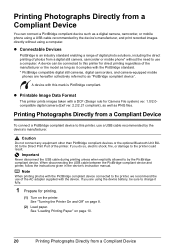
... the instructions given in the device's instruction manual. A device with this printer, use a USB cable recommended by the device's manufacturer. Caution
Do not connect any equipment other than PictBridge compliant devices or the optional Bluetooth Unit BU30 to the printer could result. A device can connect a PictBridge compliant device such as a digital camera, camcorder, or mobile...
Quick Start Guide - Page 25


... device. Note
Depending on the model or brand of the device when the printer is turned off.
(2) Connect the PictBridge compliant device to
the printer using the menu on the device or select Play mode manually after connecting the device to the printer. See "About PictBridge Print Settings" on the LCD of your PictBridge compliant...
Quick Start Guide - Page 61


...z "Cannot Print Properly through Infrared Communication" on page 75 z "Cannot Print Properly via Bluetooth Communication" on page 78. Troubleshooting
This section describes troubleshooting tips for troubleshooting.
For details on... the On-screen Manuals" on page 75
If an Error Occurs When the Printer Is Connected to a Computer When an error occurs in the message.
Note
This section ...
Quick Start Guide - Page 62


....
Action
If you have no application software running. (8)Follow the procedure described in your setup sheet to reinstall the printer
driver.
58
Troubleshooting
z When connecting with a USB cable (1)Click Cancel on the Printer Connection screen. (2)Click Start Over on the Installation Failure screen. (3)Click Back on the screen that appears next. (4)Click Custom Install...
Quick Start Guide - Page 64


... Is Displayed
Cause
Your system environment is not fully compatible with USB 2.0 Hi-Speed, the printer will operate at a lower speed provided under USB 1.1.
Be sure to communication speed.
See "Printing Speed Is Slow / USB 2.0 Hi-Speed Connection Does Not Work" on your system environment is not fully compatible with USB 2.0 Hi...
Quick Start Guide - Page 65


..., the printed surface may be other causes. Confirm by using the printer driver.
Also, if you notice blurs or uneven colors, increase the print quality setting and try printing again.
* You cannot... of the paper type setting and the loaded paper. z Check 2: Did you do with some Bluetooth devices.)
The method to "Printing trough Wireless Communication" and "Using the Canon Setup Utility" of...
Quick Start Guide - Page 72


... Nozzle Check Pattern" on page 43.
See "Getting the Ink Status Information" on page 25. If this printer. / PictBridge compliant devices are attached to the Direct Print Port or Bluetooth Unit Connector on the printer. Disconnect the USB cable connecting the printer and the device, and then reconnect it takes too much time to the...
Quick Start Guide - Page 73


... release it . Please be advised that was once empty may damage the printer. Nineteen Flashes: A USB hub is memorized. Connect the PictBridge compliant device or the Bluetooth Unit directly to resolve the problem.
1 Disconnect the printer cable from the printer, turn the printer back on page 43.
If the battery is displayed in gray on page...
Quick Start Guide - Page 74


...relay device for five minutes or more. While the Power lamp is flashing green, the printer is not connected properly. Wait until the Power lamp stops flashing and remains lit green. z There ...and (2) once again. Consult the reseller of the Print Head Holder is attached, remove it , connect the
printer directly to resolve the error, see "Alarm Lamp Flashes Orange" on . After that the Power lamp...
Quick Start Guide - Page 75


..., see "Alarm Lamp Flashes Orange" on .
If the Power lamp is not ready. z If you are using a relay device such as a USB hub, disconnect it, connect the
printer directly to "The printer port setting is securely plugged in "Alarm Lamp Flashes Orange" on page 67.
„ Error Number: 300 Is Displayed
Cause
The...
Quick Start Guide - Page 76
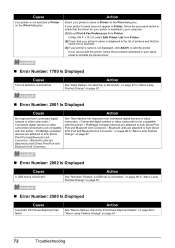
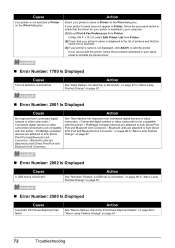
... 67.
„ Error Number: 2001 Is Displayed
Cause
Action
No response from connected digital camera or video camcorder. / Connected digital camera or video camcorder connected is not compatible with this printer. / PictBridge compliant devices are attached to both Direct Print Port and Bluetooth Unit Connector." on page 68 in "Alarm Lamp Flashes Orange" on page...
Quick Start Guide - Page 79


...printing through infrared communication, refer to the Bluetooth Guide on page 43. Troubleshooting
75 Error Message On PictBridge Compliant
Device
"Hardware Error"
"Printer error"
Action
If the battery is attached,... printer. If the same error occurs, contact your Canon Service representative. If the error cannot be canceled, an Ink tank error has occurred.
If the battery is low. Connect ...
Quick Start Guide - Page 81
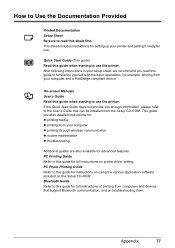
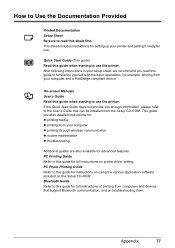
...Refer to this guide for advanced features.
Appendix
77 After following instructions in your printer and getting it ready for example, printing from the Setup CD-ROM. This ...recommend you enough information, please refer to the User's Guide that support Bluetooth communication, and on printer driver setting. How to Use the Documentation Provided
Printed Documentation Setup Sheet Be...
Easy Setup Instructions - Page 2


...Continue.
e When the main menu appears, click Easy Install.
i When the Printer Connection screen appears, confirm the displayed message and click Restart. Remove the Setup CD...v.10.3.8 or earlier are either registered trademarks or trademarks of Canon printers.
After software installation is clicked, the PIXMA Extended Survey Program will take about 5 minutes to complete. In ...
Similar Questions
How Can I Install Canon Pixma 280 Series Printer In My Laptop So I Can Print?
(Posted by mariahazel24 9 years ago)
How To Put Canon Ip100 Series Printer Back Online
(Posted by yiyohm 9 years ago)
How To Connect Canon Ip100 Bluetooth Passcode
(Posted by aroaFernle 10 years ago)
How To Connect Canon Ip100 Bluetooth To Ipad
(Posted by willbubs 10 years ago)
How To Connect Canon Ip100 Bluetooth
(Posted by blm19sai 10 years ago)

