Canon iPF655 - imagePROGRAF Color Inkjet Printer Support and Manuals
Get Help and Manuals for this Canon item
This item is in your list!

View All Support Options Below
Free Canon iPF655 manuals!
Problems with Canon iPF655?
Ask a Question
Free Canon iPF655 manuals!
Problems with Canon iPF655?
Ask a Question
Canon iPF655 Videos
Popular Canon iPF655 Manual Pages
iPF650 655 750 755 Basic Guide Step1 - Page 5
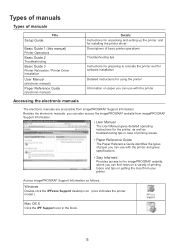
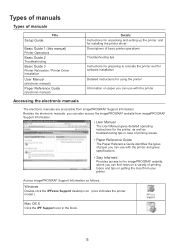
...) Printer Operations Basic Guide 2 Troubleshooting Basic Guide 3 Printer Relocation / Printer Driver Installation
User Manual (electronic manual) Paper Reference Guide (electronic manual)
Details Instructions for unpacking and setting up the printer, and for installing the printer driver Descriptions of basic printer operations
Troubleshooting tips
Instructions for preparing to the imagePROGRAF...
iPF650 655 750 755 Basic Guide Step1 - Page 35
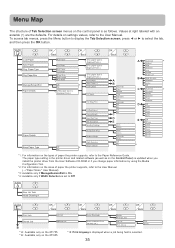
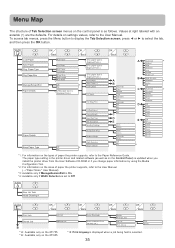
...
D
Off
1 sec.
3 sec.
5 sec.
7 sec.
9 sec. Ink Tank Head Cleaning A
Job Menu
OK Back
OK Back
OK Back
OK Back
Print Job *14*16
Stored Job *14*16
a
Job List Mailbox List
(Select Print Job.)
(Enter a password if one has been set to Off.
Ink Menu
Rep. The paper type setting in the printer driver and related software (as well as...
iPF650 655 750 755 Basic Guide Step2 - Page 40
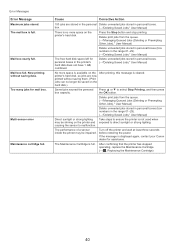
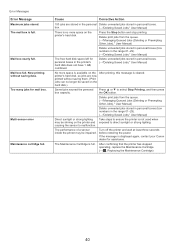
... be shining on the hard disk.)
Saved jobs exceed the personal box capacity. Delete print jobs from the queue. (→"Managing Queued Jobs (Deleting or Preempting Other Jobs)," User Manual)
The free hard disk space left for mail box.
After confirming that the printer has stopped operating, replace the Maintenance Cartridge.
(→ , Replacing the Maintenance Cartridge)
40
iPF650 655 750 755 Basic Guide Step3 - Page 9


...to install the printer driver and User Manual. Compatible operating systems
Windows Vista, Windows Server 2008, Windows Server 2003, Windows XP, and Windows 2000
Supported connection methods
The printer driver works over USB or network (TCP/IP) connections. The driver installation procedure varies depending on . If you reinstall the printer.
For detailed instructions, see the Setup Guide...
iPF650 655 750 755 Basic Guide Step3 - Page 11


...works over a network, the printer's IP address may be changed if you reinstall the printer. Installing the printer driver and user manual
• When the printer is on, connect the printer to your computer or the network.
2 Turn the computer on.
3
Insert the provided User Software CD-ROM for installing the printer driver are as follows. For detailed instructions, see the Setup Guide.
iPF650 655 750 755 Setup-Guide - Page 1


... respective owners. Printer Documentation
After installing the printer as follows:
• In Windows, double-click the iPFxxxx Support desktop icon. (iPFxxxx represents the printer model.)
• In Mac OS X, click iPF Support, added to a computer is displayed during setup or other information
The Paper Reference Guide provides information about paper. Printhead f. Set of CD-ROMs...
iPF650 655 750 755 Setup-Guide - Page 2
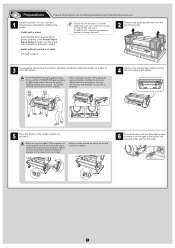
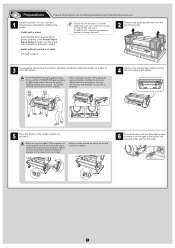
..., and injury.
• After you will use it.
• When moving the printer, firmly grasp the carrying handles. You can use by themselves. Preparations
Prepare the printer for use the following two methods for installing the printer.
• Install with a stand
Assemble the stand and install the printer referring to the Printer Stand Setup Guide included with the stand.
iPF650 655 750 755 Setup-Guide - Page 5


... the navigation function of the paper to install the printer
driver and the User Manual on the display screen. While holding the paper, press the release
lever (a) backwards to the packaging for selecting the paper type is started. Guide and press OK. Refer to remove the paper. Press OK.
Printer setup is advanced.
During printer installation, ink fills the system MEMO...
iPF650 655 750 755 Setup-Guide - Page 8
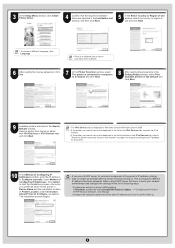
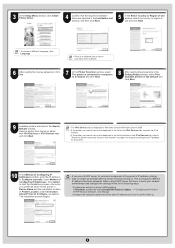
... Addresses. When using DHCP server functions, consult your preferred name for the printer in Device Name and the installation location in Windows Vista and Windows Server 2008. 3 In the Setup Menu window, click Install Printer Driver.
4 Confirm that the required installation items are selected in the Installation List window, and then click Next.
5 In the Select Country or Region of...
iPF650 655 750 755 Setup-Guide - Page 9


... time, setup an IP address for the first time, do not operate the printer until printhead adjustment is set on the registration confirmation message that appears. 11 After reviewing the installation results in the Complete Installation window, click Next.
12 In the Finish window, select Restart my computer now and click Restart.
13
The printer driver settings take...
iPF655 User Manual - Page 472


...;P.476)
You can specify settings for how print jobs are sent to the printer.
• Support Pane (Mac OS X) (→P.477)
You can view support information and the user's manual. With the imagePROGRAF Preview feature, you can automatically enlarge and print scanned originals from Applications (Mac OS X) (→P.462)
For information on the Mac OS X printer driver settings, refer to the...
iPF655 User Manual - Page 586


...printing in a TCP/IPv6 network, you set to "0.0.0.0."
Press the OK button. Menu is not displayed, press the Menu button.
2. Press ▲ or ▼ to select On, and then press the OK button. Press ▲ or ▼ to select IPv6 Support...the TCP/IPv6 network settings.
1. Note &#...Setup, and then press the OK button. 4. The Set./Adj.
Press ▲ or ▼ to select the Settings...
iPF655 User Manual - Page 596
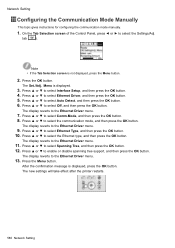
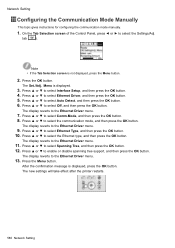
...; or ▼ to the Ethernet Driver menu.
11. Network Setting
Conguring the Communication Mode Manually
This topic gives instructions for conguring the communication mode manually.
1.
The display reverts to select the communication mode, and then press the OK button.
Press ▲ or ▼ to enable or disable spanning tree support, and then press the OK...
iPF655 User Manual - Page 706


... the ▲ or ▼ button to display Printer Info. 2. Press the OK button to select Ink Info. 3. Press the OK button. To check remaining Ink Tank levels, access the Tab Selection screen on the bottom of ink such as large-format printing or head cleaning, check the remaining levels and replace Ink Tank as shown below.
if you can check...
iPF655 User Manual - Page 805


... Troubleshooting Paper Abrasion and Blurry Images (Head Height 673
Index 789 Index
Specifying Colors and Printing CAD Drawings (Windows 170 Specifying NetWare Print Services 590
Choosing the type of print services 590 Using NWADMIN or PCONSOLE to set up the print server 591 Specifying NetWare Protocols 593 Specifying Paper in the Printer Driver 199 Specifying Paper in the Printer Driver...
Canon iPF655 Reviews
Do you have an experience with the Canon iPF655 that you would like to share?
Earn 750 points for your review!
We have not received any reviews for Canon yet.
Earn 750 points for your review!

