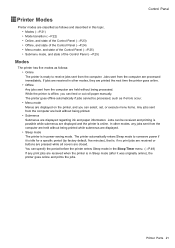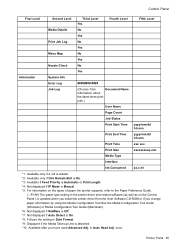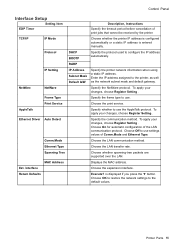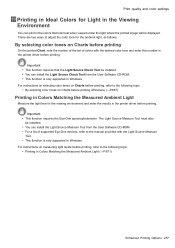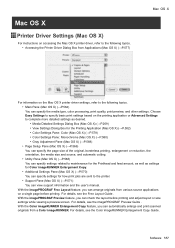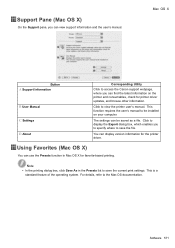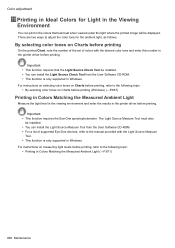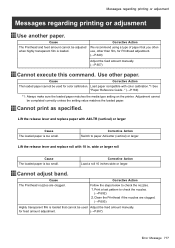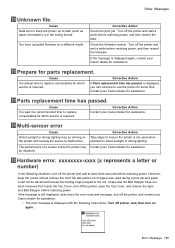Canon iPF8000S - imagePROGRAF Color Inkjet Printer Support and Manuals
Get Help and Manuals for this Canon item

View All Support Options Below
Free Canon iPF8000S manuals!
Problems with Canon iPF8000S?
Ask a Question
Free Canon iPF8000S manuals!
Problems with Canon iPF8000S?
Ask a Question
Most Recent Canon iPF8000S Questions
Canon Scanner 8000
Can this scanner be used with Windows 10 or the latest IMac?
Can this scanner be used with Windows 10 or the latest IMac?
(Posted by Greenbuild 8 years ago)
Ipf 8000s Problem : 03800500 - 2f2f
Problem on IPF 8000S : 03800500 - 2F2F I replaced a new inkhead...and still i get the same code. Wha...
Problem on IPF 8000S : 03800500 - 2F2F I replaced a new inkhead...and still i get the same code. Wha...
(Posted by kopiex 10 years ago)
Are The Canon Pf-03 The Same For Left And Right In The Machine?
are the pf-03 the same for the left and right or are there specific printheads for each side?
are the pf-03 the same for the left and right or are there specific printheads for each side?
(Posted by az149 11 years ago)
Windows 7 Driver
Is there a windows 7 driver for the IPF8000S series plotter?
Is there a windows 7 driver for the IPF8000S series plotter?
(Posted by bernadettetrombley 12 years ago)
Canon iPF8000S Videos
Popular Canon iPF8000S Manual Pages
Canon iPF8000S Reviews
We have not received any reviews for Canon yet.