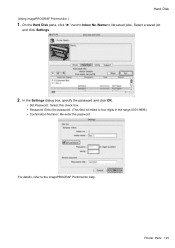Canon iPF8000S Support Question
Find answers below for this question about Canon iPF8000S - imagePROGRAF Color Inkjet Printer.Need a Canon iPF8000S manual? We have 3 online manuals for this item!
Question posted by Greenbuild on February 13th, 2016
Canon Scanner 8000
Can this scanner be used with Windows 10 or the latest IMac?
Current Answers
Related Canon iPF8000S Manual Pages
Similar Questions
Need Printer Driver For Bjc-2110 Compatible W/ Windows 10. Do You Have This?
Need printer driver for bjc-2110 comapatible w/ Windows 10. do you have this?
Need printer driver for bjc-2110 comapatible w/ Windows 10. do you have this?
(Posted by rsbailey46 1 year ago)
Ip100 Printer Alternating Green/amber Flashes 10 Times
apparently this means paper or other blockage, but check reveals no problem. replacing printhead &am...
apparently this means paper or other blockage, but check reveals no problem. replacing printhead &am...
(Posted by richardpiggin 9 years ago)
Ipf 8000s Problem : 03800500 - 2f2f
Problem on IPF 8000S : 03800500 - 2F2F I replaced a new inkhead...and still i get the same code. Wha...
Problem on IPF 8000S : 03800500 - 2F2F I replaced a new inkhead...and still i get the same code. Wha...
(Posted by kopiex 10 years ago)
Error E161-403e Call For Service Canon Ipf710 - Imageprograf Color Inkjet
(Posted by josesuarez88 10 years ago)
Drivers Printer Canon I6100 For Windows 7 32 Bit
do you have file dirver for canon printer i 6100 for window 7 32 bit thanks
do you have file dirver for canon printer i 6100 for window 7 32 bit thanks
(Posted by loekitohartanto 12 years ago)