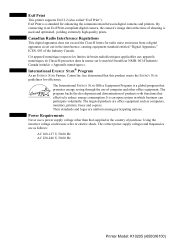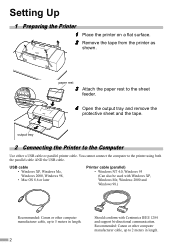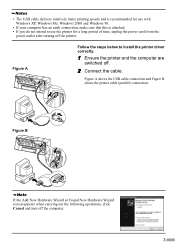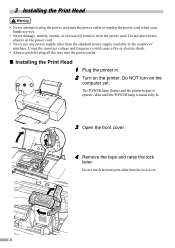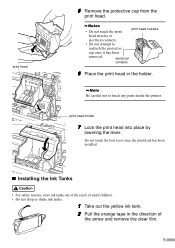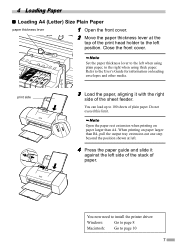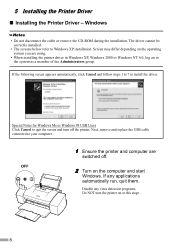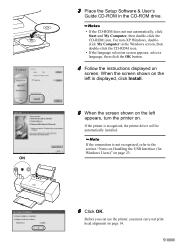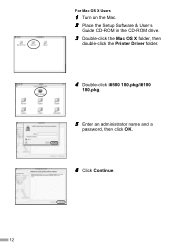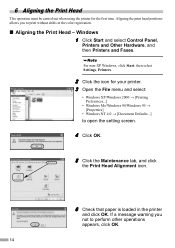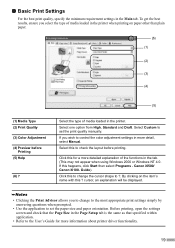Canon I6100 Support Question
Find answers below for this question about Canon I6100 - i Color Inkjet Printer.Need a Canon I6100 manual? We have 1 online manual for this item!
Question posted by loekitohartanto on February 4th, 2012
Drivers Printer Canon I6100 For Windows 7 32 Bit
do you have file dirver for canon printer i 6100 for window 7 32 bit
thanks
Current Answers
Related Canon I6100 Manual Pages
Similar Questions
Error E161-403e Call For Service Canon Ipf710 - Imageprograf Color Inkjet
(Posted by josesuarez88 10 years ago)
Printer Will Not Print, Getting A 5100 Code
(Posted by jimwest1 11 years ago)
I6100 Printer Instalation
i have i6100 canon printer. but i hae no my instalation cd. how to install printer to my computer?
i have i6100 canon printer. but i hae no my instalation cd. how to install printer to my computer?
(Posted by pradeepikasiriwardhana 11 years ago)
Windows 7 64 Bit Cd Label Print Missing
I have downloaded windows 7 64 bit easyphoto for my ip4000 printer but CD label print is missing, ha...
I have downloaded windows 7 64 bit easyphoto for my ip4000 printer but CD label print is missing, ha...
(Posted by phsvideo 13 years ago)