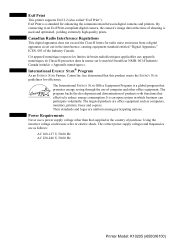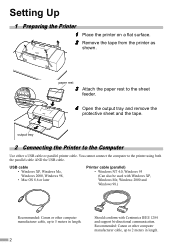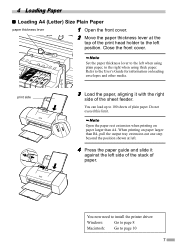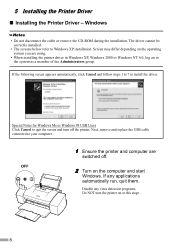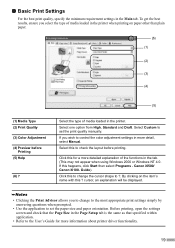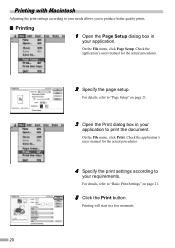Canon I6100 - i Color Inkjet Printer Support and Manuals
Get Help and Manuals for this Canon item

Most Recent Canon I6100 Questions
Printer Will Not Print, Getting A 5100 Code
(Posted by jimwest1 11 years ago)
I6100 Printer Instalation
i have i6100 canon printer. but i hae no my instalation cd. how to install printer to my computer?
i have i6100 canon printer. but i hae no my instalation cd. how to install printer to my computer?
(Posted by pradeepikasiriwardhana 11 years ago)
Drivers Printer Canon I6100 For Windows 7 32 Bit
do you have file dirver for canon printer i 6100 for window 7 32 bit thanks
do you have file dirver for canon printer i 6100 for window 7 32 bit thanks
(Posted by loekitohartanto 12 years ago)
How To Reset Error?
(Posted by nordinmohdnoor50 14 years ago)
Popular Canon I6100 Manual Pages
Canon I6100 Reviews
We have not received any reviews for Canon yet.