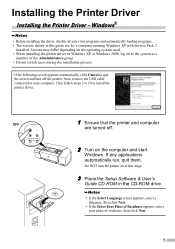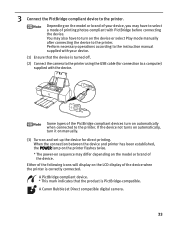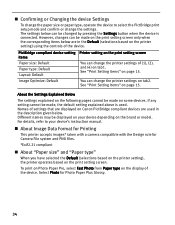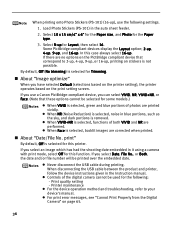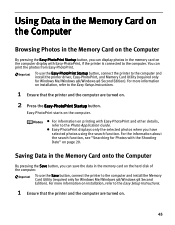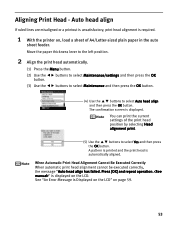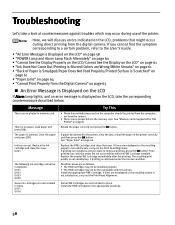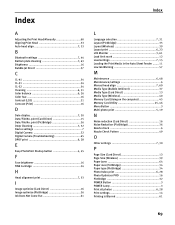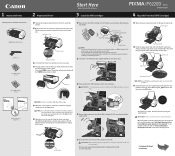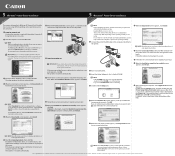Canon iP6220D - PIXMA Color Inkjet Printer Support and Manuals
Get Help and Manuals for this Canon item
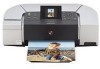
View All Support Options Below
Free Canon iP6220D manuals!
Problems with Canon iP6220D?
Ask a Question
Free Canon iP6220D manuals!
Problems with Canon iP6220D?
Ask a Question
Most Recent Canon iP6220D Questions
My Pixma Mg 6220 Shows A Message That Firmware Should Be Downloaded From The Int
where can I find and download "firmware"?
where can I find and download "firmware"?
(Posted by dianajoywills 8 years ago)
Popular Canon iP6220D Manual Pages
Canon iP6220D Reviews
We have not received any reviews for Canon yet.