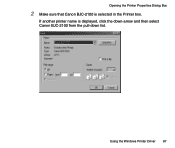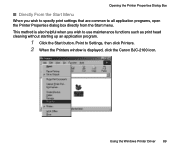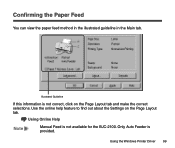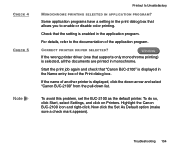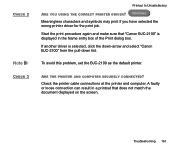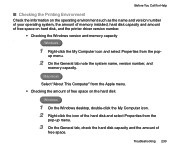Canon BJC 2110 Support Question
Find answers below for this question about Canon BJC 2110 - Color Inkjet Printer.Need a Canon BJC 2110 manual? We have 1 online manual for this item!
Question posted by rsbailey46 on April 8th, 2023
Need Printer Driver For Bjc-2110 Compatible W/ Windows 10. Do You Have This?
Current Answers
Answer #1: Posted by hzplj9 on April 9th, 2023 12:46 PM
http://canon.drivercan.com/printers/bjc-2110/
It may need you to install the latest version available to allow it to work. You may not get all the facilities. There is not a Windows 10 driver available.
Hope that solves your problem. Please mark as helpful if it leads you to a satisfactory solution.Thank you.
Answer #2: Posted by Odin on April 8th, 2023 9:10 AM
Hope this is useful. Please don't forget to click the Accept This Answer button if you do accept it. My aim is to provide reliable helpful answers, not just a lot of them. See https://www.helpowl.com/profile/Odin.
Related Canon BJC 2110 Manual Pages
Similar Questions
I have a laptop running windows 10. I would love to use my BJC50 printer. Is it possible to do this?...
The photo paper feeds part way and stops. The printer says there is no paper. This is true from both...
It used to work with AirPrint I installed a new dsl modem. The power went off in a storm and now I g...
My Canon BJC 2110/2120 printer does not print eventhough I installed a new cartridge. The paper goes...
pls give me cont no- tec suppot