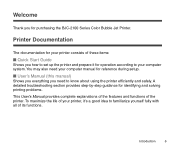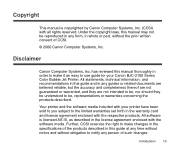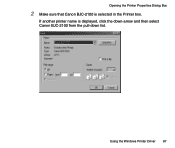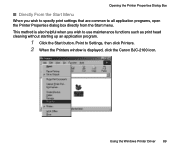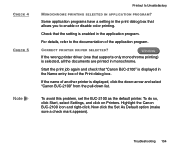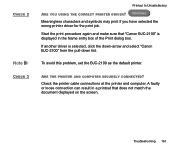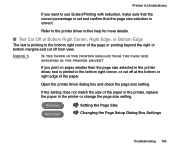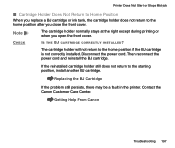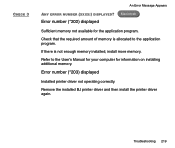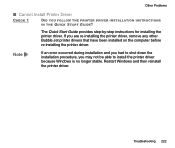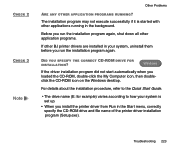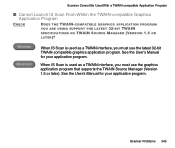Canon BJC 2110 - Color Inkjet Printer Support and Manuals
Get Help and Manuals for this Canon item

View All Support Options Below
Free Canon BJC 2110 manuals!
Problems with Canon BJC 2110?
Ask a Question
Free Canon BJC 2110 manuals!
Problems with Canon BJC 2110?
Ask a Question
Most Recent Canon BJC 2110 Questions
Need Printer Driver For Bjc-2110 Compatible W/ Windows 10. Do You Have This?
Need printer driver for bjc-2110 comapatible w/ Windows 10. do you have this?
Need printer driver for bjc-2110 comapatible w/ Windows 10. do you have this?
(Posted by rsbailey46 1 year ago)
My Pixma5120 Printer Will Not Feed Photo Paper. Says 'no Paper'. Paper Jams.
The photo paper feeds part way and stops. The printer says there is no paper. This is true from both...
The photo paper feeds part way and stops. The printer says there is no paper. This is true from both...
(Posted by rodelder 8 years ago)
Canon Bjc 2110/2120 Fails To Print
My Canon BJC 2110/2120 printer does not print eventhough I installed a new cartridge. The paper goes...
My Canon BJC 2110/2120 printer does not print eventhough I installed a new cartridge. The paper goes...
(Posted by hdbg95 11 years ago)
Popular Canon BJC 2110 Manual Pages
Canon BJC 2110 Reviews
We have not received any reviews for Canon yet.