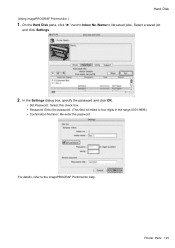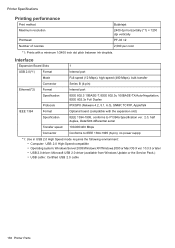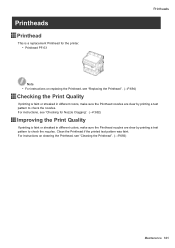Canon iPF8000S Support Question
Find answers below for this question about Canon iPF8000S - imagePROGRAF Color Inkjet Printer.Need a Canon iPF8000S manual? We have 3 online manuals for this item!
Question posted by az149 on April 29th, 2013
Are The Canon Pf-03 The Same For Left And Right In The Machine?
are the pf-03 the same for the left and right or are there specific printheads for each side?
Current Answers
Related Canon iPF8000S Manual Pages
Similar Questions
It Does Only Print Photos, Not Text And It Doesn't Notice The Cd-printer
It does only print photos, not text and it doesn´t notice the CD-printerIt is win Vista
It does only print photos, not text and it doesn´t notice the CD-printerIt is win Vista
(Posted by sylviaspost 2 years ago)
Blurry Color Pdf
new printer is now printing blurry color pdf picture. Appeas to be calibration, but don't know how t...
new printer is now printing blurry color pdf picture. Appeas to be calibration, but don't know how t...
(Posted by gwinegar 9 years ago)
Error E161-403e Call For Service Canon Ipf710 - Imageprograf Color Inkjet
(Posted by josesuarez88 10 years ago)
Where Do You Get Your Numbers From Off The Machine For Billing Purposes
where can ii get my numbers for billing purposes off this machine
where can ii get my numbers for billing purposes off this machine
(Posted by pstewartcanon 10 years ago)
A Vertical Bar ~ 3 Mm Wide Appears Near The Right Edge When Printing Photos On A
A vertucal bar ~ 3 mm wide appears on the right hand side when printing photos on A4 paper. What cau...
A vertucal bar ~ 3 mm wide appears on the right hand side when printing photos on A4 paper. What cau...
(Posted by pdesdale 11 years ago)