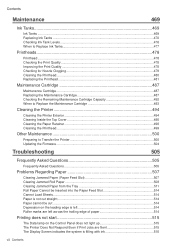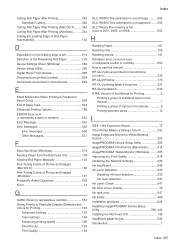Canon iPF605 Support Question
Find answers below for this question about Canon iPF605 - imagePROGRAF Color Inkjet Printer.Need a Canon iPF605 manual? We have 1 online manual for this item!
Question posted by copieursservices31 on April 10th, 2021
Probleme Erreur Multi Sensor Sur Ipf 605
Current Answers
Answer #1: Posted by hzplj9 on April 14th, 2021 12:37 PM
https://www.manualslib.com/manual/1065835/Canon-Ip...
Il semble qu'il y ait plusieurs autres éléments qui peuvent donner une erreur de ce type et avec l'aide du manuel d'entretien, vous pourrez trouver une solution satisfaisante. Un recalibrage pourrait être nécessaire puisque vous avez remplacé le capteur.
En Anglais.
(Deepl translate)
This is a link to the service manual for your device.
https://www.manualslib.com/manual/1065835/Canon-Ipf605.html
It seems there are various other items that can give an error of this type and with the help of the service manual it may give you a satisfactory solution. Recalibration could be what is required as you have replaced the sensor.
Hope that helps.
Related Canon iPF605 Manual Pages
Similar Questions
comment resound Le probleme de couvercle superieur est ouverte;j'ai tenté plusieur solution cel...
i have the correct ink cartridges but some of the coloured inks are not connecting to the sensors in...
i don't no what paper type to select to print my drawing for a sticker on a slippery paper and it ca...