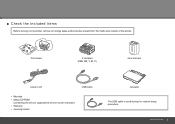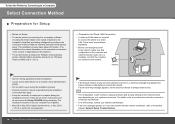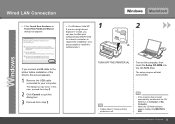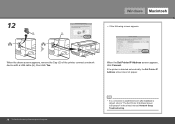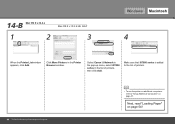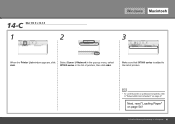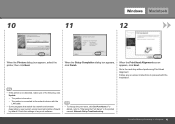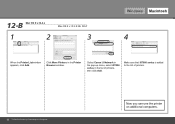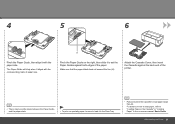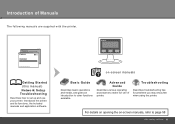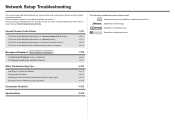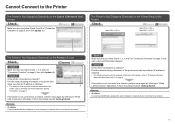Canon iX7000 - PIXMA Color Inkjet Printer Support and Manuals
Get Help and Manuals for this Canon item

View All Support Options Below
Free Canon iX7000 manuals!
Problems with Canon iX7000?
Ask a Question
Free Canon iX7000 manuals!
Problems with Canon iX7000?
Ask a Question
Most Recent Canon iX7000 Questions
Ink Cartridges Are Not Being Recognised
i have the correct ink cartridges but some of the coloured inks are not connecting to the sensors in...
i have the correct ink cartridges but some of the coloured inks are not connecting to the sensors in...
(Posted by markpyburn 6 years ago)
Computer Won't Print
Hello..I have a Canon MX 310 printer. I just changed my cartridges but I keep getting a message that...
Hello..I have a Canon MX 310 printer. I just changed my cartridges but I keep getting a message that...
(Posted by theharborguy 6 years ago)
Canon Wl-d2000 Manual
(Posted by Anonymous-119101 10 years ago)
Where Do I Find A Canon Mx439 Printer Manual To Download?
(Posted by jeanchaney1 11 years ago)
Canon iX7000 Videos
Popular Canon iX7000 Manual Pages
Canon iX7000 Reviews
We have not received any reviews for Canon yet.