Canon iX7000 Support Question
Find answers below for this question about Canon iX7000 - PIXMA Color Inkjet Printer.Need a Canon iX7000 manual? We have 2 online manuals for this item!
Question posted by bobemoto on August 21st, 2012
Mac Os Compability
Does pixma ix7000 support mac os 10.7.4
Current Answers
There are currently no answers that have been posted for this question.
Be the first to post an answer! Remember that you can earn up to 1,100 points for every answer you submit. The better the quality of your answer, the better chance it has to be accepted.
Be the first to post an answer! Remember that you can earn up to 1,100 points for every answer you submit. The better the quality of your answer, the better chance it has to be accepted.
Related Canon iX7000 Manual Pages
iX7000 series Getting Started - Page 1
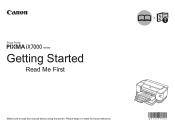
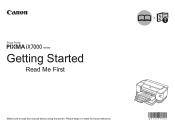
Photo Printer
series
Getting Started
Read Me First
Make sure to read this manual before using the printer. Please keep it in hand for future reference.
iX7000 series Getting Started - Page 2


...registered in the United States and / or other countries. • Macintosh and Mac are either registered trademarks or trademarks of Microsoft Corporation in the U.S. and other countries...
Instructions including important information. Indicates operations in the U.S. Model Number: K10338 (iX7000) and/or other countries. • Bonjour is a trademark or registered trademark of ...
iX7000 series Getting Started - Page 3


... install the Print Head and ink tanks. USB Connection
Install the software and connect the printer to a computer or network and install the software.
To Use the Printer by Connecting to a Computer
Connect to a computer.
After Installing the Printer
This section describes how to a network. Wired LAN Connection
Install the software and connect...
iX7000 series Getting Started - Page 9
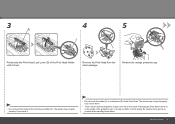
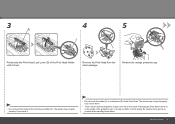
Remove the Print Head from the silver package. The printer may not print properly if you touch them.
• There may not print ...effect on yourself when handling these items.
Set Up the Printer
3 D
4
5
E
F
G
Firmly raise the Print Head Lock Lever (D) of the Print Head Holder (E). The printer may be some transparent or light color ink on the inside of the bag the Print Head ...
iX7000 series Getting Started - Page 12
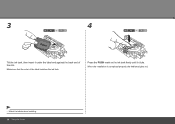
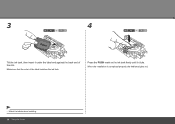
Make sure that the color of the slot. Press the PUSH mark on the ink tank firmly until it under the label and against the back end of the label matches the ink tank.
When the installation is completed properly, the Ink lamp lights red.
• Match the labels when installing. 10 Set Up the Printer 3
4
Tilt the ink tank, then insert it clicks.
iX7000 series Getting Started - Page 16
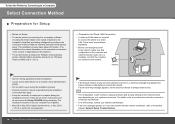
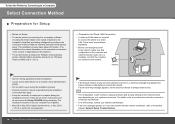
The installation resumes once your computer has restarted. • Mac OS 9, Mac OS X Classic environments, or Mac OS X v.10.3.8 or earlier are not supported.
14 To Use the Printer by connecting it to a computer, software
including the drivers needs to be copied (installed) to the computer's hard disk, and setting configured according to the ...
iX7000 series Getting Started - Page 22
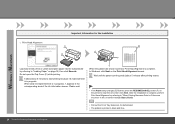
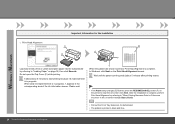
...Head Alignment is in progress, × appears in black and blue.
20 To Use the Printer by referring to a Computer Do not open the Top Cover (C) while printing. Please wait. ...After the installation is complete, perform Print Head Alignment by Connecting to "When Printing Becomes Faint or Colors are Incorrect" in progress. It takes about 5 minutes after printing starts).
• If the Alarm...
iX7000 series Getting Started - Page 23


... Use the Printer by Connecting to Extended Survey Program, click Agree. If you click Do not agree, the Extended Survey Program will not be installed. (This has no effect on the printer's functionality.)
• When opening the Top Cover, the Print Head Holder moves automatically.
• The screen does not appear on Mac OS X v.10.3.9.
iX7000 series Getting Started - Page 32
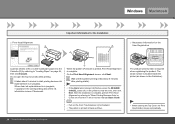
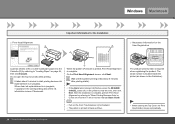
... A4 or Letter-sized plain paper into the Cassette (D) by referring to "When Printing Becomes Faint or Colors are Incorrect" in the on-screen manual: Basic Guide.
• Pull out the Front Tray Extension...
Load two sheets of the ink information screen. The serial number is located inside the printer (as shown in the illustration).
• When opening the Top Cover, the Print Head Holder moves automatically....
iX7000 series Getting Started - Page 37
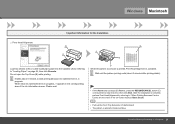
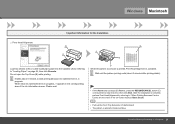
...starts).
• If the Alarm lamp (orange) (D) flashes, press the RESUME/CANCEL button (E) on the printer to a Computer 35 Please wait.
Windows Macintosh
Important Information for the Installation
□ Print Head Alignment
B...in progress, × appears in progress. To Use the Printer by referring to "When Printing Becomes Faint or Colors are Incorrect" in the on page 54, then click ...
iX7000 series Getting Started - Page 38


...; When opening the Top Cover, the Print Head Holder moves automatically.
36 To Use the Printer by Connecting to a Computer
• The screen does not appear on the printer's functionality.)
Click Exit to Extended Survey Program, click Agree.
Canon IJ Network Tool starts automatically...Do not agree, the Extended Survey Program will not be installed. (This has no effect on Mac OS X v.10.3.9.
iX7000 series Getting Started - Page 41
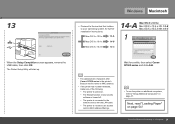
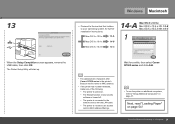
... on additional computers, refer to "Setup Additional Computers" on page 54!
The Printer Setup Utility will start up. Mac OS X v.10.5.x
14-A
Mac OS X v.10.4.x
14-B
Mac OS X v.10.3.9
14-C
14-A Mac OS X v.10.5.x Mac OS X v.10.4.x
14-B
Mac OS X v.10.3.9 14-C
1
When the Setup Completion screen appears, remove the USB cable, then click OK.
13
Windows Macintosh
□ Proceed to...
iX7000 series Getting Started - Page 42
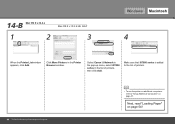
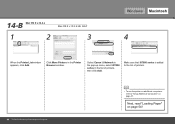
14-B Mac OS X v.10.4.x
1
2
Mac OS X v.10.3.9 14-C
3
Windows Macintosh
4
When the Printer List window appears, click Add. Click More Printers in the list of printers.
40 To Use the Printer by Connecting to a Computer
• To use the printer on additional computers, refer to the list of printers, then click Add.
Make sure that iX7000 series is added to "Setup Additional Computers" ...
iX7000 series Getting Started - Page 43
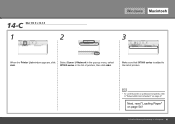
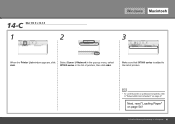
... Add. Select Canon IJ Network in the pop-up menu, select iX7000 series in the list of printers.
• To use the printer on additional computers, refer to "Setup Additional Computers" on page 54! Make sure that iX7000 series is added to a Computer 41 14-C Mac OS X v.10.3.9
1
2
Windows Macintosh
3
When the Printer List window appears, click Add.
iX7000 series Getting Started - Page 51


... agree, the Extended Survey Program will not be installed. (This has no effect on the printer's functionality.)
• When opening the Top Cover (A), the Print Head Holder moves automatically....inside the printer (as shown in the illustration).
To Use the Printer by Connecting to Extended Survey Program, click Agree. If you can agree to a Computer 49 Follow any on Mac OS X v.10.3.9. Go...
iX7000 series Getting Started - Page 53
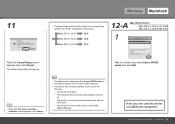
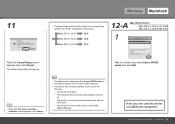
... system for a while, then select Canon iX7000 series and click Add.
• When the You have no printers available. The Printer Setup Utility will start up.
To Use the Printer by Connecting to a Computer 51
Mac OS X v.10.5.x
12-A
Mac OS X v.10.4.x
12-B
Mac OS X v.10.3.9
12-C
12-A Mac OS X v.10.5.x Mac OS X v.10.4.x
12-B
Mac OS X v.10.3.9 12-C
1
When the Cancel Setup screen...
iX7000 series Getting Started - Page 54
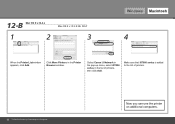
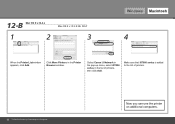
12-B Mac OS X v.10.4.x
1
2
Mac OS X v.10.3.9 12-C
3
Windows Macintosh
4
When the Printer List window appears, click Add.
Click More Printers in the list of printers.
52 To Use the Printer by Connecting to the list of printers, then click Add. Select Canon IJ Network in the pop-up menu, select iX7000 series in the Printer Browser window.
Make sure that iX7000 series is added...
iX7000 series Getting Started - Page 55
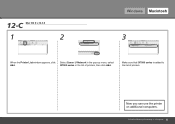
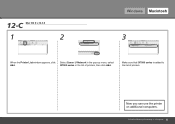
Now you can use the printer on additional computers. To Use the Printer by Connecting to the list of printers, then click Add. Make sure that iX7000 series is added to a Computer 53 Select Canon IJ Network in the pop-up menu, select iX7000 series in the list of printers.
12-C Mac OS X v.10.3.9
1
2
Windows Macintosh
3
When the Printer List window appears, click Add.
Network Setup Troubleshooting - Page 3
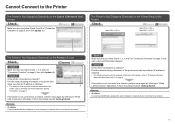
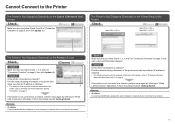
...assigned to each computer or network device connected to a network. Check 2
Is the printer connected to a network?
The Printer is Not Displayed (Detected) on the Printer Setup Utility Screen
Check
Mac OS X v.10.5.x
Mac OS X v.10.4.x Mac OS X v.10.3.9
A
The Printer is Not Displayed (Detected) on the Printers Screen
Check
Check 1
Make sure that you follow Check 1, 2, 4 and 5 of...
Network Setup Troubleshooting - Page 8


...Vista, first uninstall software bundled with the Canon inkjet printer.
• Macintosh: Hard Disk must be formatted as Mac OS Extended (Journaled) or Mac OS Extended.
• Internet Explorer 7 or ...External dimensions Approx. 25.5 (W) x 20.4 (D) x 10.2 (H) inches Approx. 647 (W) x 519 (D) x 260 (H) mm * With the Paper Support, Front Tray and Front Tray Extension retracted. Specifications are ...
Similar Questions
It Does Only Print Photos, Not Text And It Doesn't Notice The Cd-printer
It does only print photos, not text and it doesn´t notice the CD-printerIt is win Vista
It does only print photos, not text and it doesn´t notice the CD-printerIt is win Vista
(Posted by sylviaspost 2 years ago)
Error E161-403e Call For Service Canon Ipf710 - Imageprograf Color Inkjet
(Posted by josesuarez88 10 years ago)
Where Do I Find A Canon Mx439 Printer Manual To Download?
(Posted by jeanchaney1 11 years ago)
I6100 Printer Instalation
i have i6100 canon printer. but i hae no my instalation cd. how to install printer to my computer?
i have i6100 canon printer. but i hae no my instalation cd. how to install printer to my computer?
(Posted by pradeepikasiriwardhana 11 years ago)
Will Pixma499 Work With Mac Os 10.3.9
(Posted by Anonymous-66868 11 years ago)

