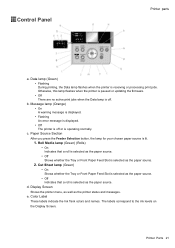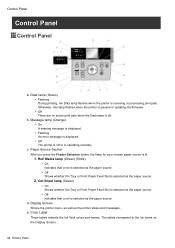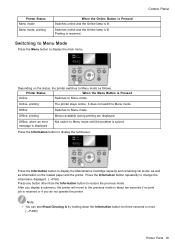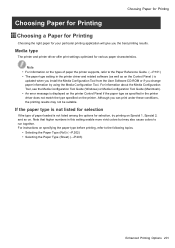Canon iPF605 Support Question
Find answers below for this question about Canon iPF605 - imagePROGRAF Color Inkjet Printer.Need a Canon iPF605 manual? We have 1 online manual for this item!
Question posted by elahemassumi on July 17th, 2021
Hi, I Get Error Message 2f1f On Cannon Ipf605. I Have Been Told It Needs Seevice
Current Answers
Answer #1: Posted by techyagent on July 17th, 2021 4:50 PM
https://www.proprintingsystems.com/canon-imageprograf-ipf-error-code-03130031-2f1f/
https://www.fixya.com/support/t17249279-error_code_03130031_2f1f_canon_ipf_750
Thanks
Techygirl
Answer #2: Posted by SonuKumar on July 17th, 2021 9:46 PM
https://www.askmefast.com/Canon_ipf_750_plotter_error_2f1f-qna7123404.html#q4361469
Canon imagePROGRAF iPF Hardware Error 03130031-2F1F
Hardware error 03130031-2F1F is the purge sensor error. Good news, the service manual says this one is an easy fix.
What The Code Means
For those that want to know, the 2F1F error means the recovery system has been driven but no sensor interrupt occurs. The recovery system has been driven to close the cap, but the cap has not been capped successfully.
The Fix
A simple reboot should do the trick. Before doing anything, please ensure there is nothing preventing the carriage from properly docking on the right side. To do this, lift the upper cover and observe. Improper power cycles can cause much larger problems.
Once you are certain there are no obstructions, power down the printer. Please wait a few moments before turning the power back on.
If the error clears, congratulations, you are good. If the error comes back, you have a few options.
Option 1
Repairing the printer is the favored option when it costs less than replacement. We do recommend having any repairs completed by a Canon Authorized Service Technician. In our experience, this option has the highest success rate.
We recommend finding an independent servicer for models that are no longer supported by Canon. Only as a last resort should you attempt making the repair yourself.
Make sure the power supply has been disconnected before attempting any repairs on your own. Electronic devices are capable of causing injury, death, or further damage to the printer. We strongly recommend hiring a professional If you are not experienced with electronics.
ProPrinting Systems may be available for service or parts.
Option 2
If the reboot did not work, this could be a very costly repair. The reason; you have to blindly start replacing parts that may not need to be replaced, but they have to be ruled out. You may quickly find yourself spending more to repair an old printer than you would spend to buy a new printer (and get a new warranty).
In case you didn't know, newer computers and operating systems may not support older printer models. That means the next time you buy a computer, it may not work with your old, but newly repaired printer.
Check out the current Canon imagePROGRAF lineup by using the link to the right.
What's next?
If you have additional questions, would like to speak to a customer service representative or a service technician, contact us.
We also offer a remote service agreement that allows a technician to diagnose printer problems and errors as if they were standing right in front of it. For more information on the Digital Service Agreement (DSA) please click the image to the right.
2F1F isn't my error code!
If 2F1F is not the error code displayed on your screen, please see our blog post that lists all the possible 03133310 error codes so you can learn more about your specific error.
Happy weekend!!
Hope it has helped you -Please accept my work.
=====================================
Please respond to my effort to provide you with the best possible solution by using the "Acceptable Solution" and/or the "Helpful" buttons when the answer has proven to be helpful.
Regards,
Sonu
Your search handyman for all e-support needs!!
Related Canon iPF605 Manual Pages
Similar Questions
where to get and how to install
I want know with out stand Canon iPF605 indian price
The nightmare began when the paper feed went wrong. Loading from the rear tray, the front edge of th...