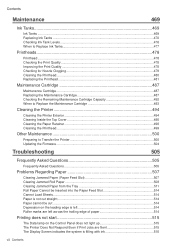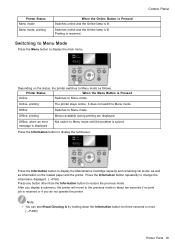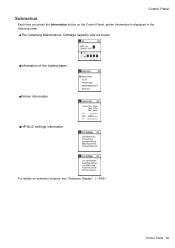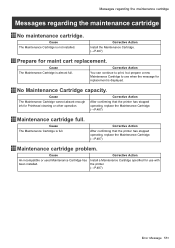Canon iPF605 Support Question
Find answers below for this question about Canon iPF605 - imagePROGRAF Color Inkjet Printer.Need a Canon iPF605 manual? We have 1 online manual for this item!
Question posted by ehconstruction on December 15th, 2014
Ipf605 - Error Message: 'no Maintenance Cartridge Capacity'. Replace.
Current Answers
Answer #1: Posted by Odin on December 15th, 2014 10:32 AM
Hope this is useful. Please don't forget to click the Accept This Answer button if you do accept it. My aim is to provide reliable helpful answers, not just a lot of them. See https://www.helpowl.com/profile/Odin.
Answer #2: Posted by BusterDoogen on December 15th, 2014 10:34 AM
I hope this is helpful to you!
Please respond to my effort to provide you with the best possible solution by using the "Acceptable Solution" and/or the "Helpful" buttons when the answer has proven to be helpful. Please feel free to submit further info for your question, if a solution was not provided. I appreciate the opportunity to serve you!
Related Canon iPF605 Manual Pages
Similar Questions
Is this issue something I could repair myself?
I want know with out stand Canon iPF605 indian price