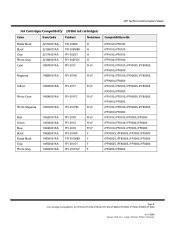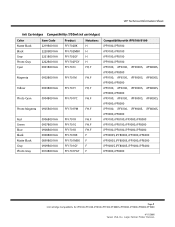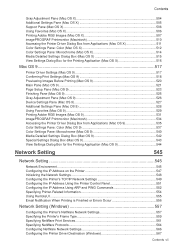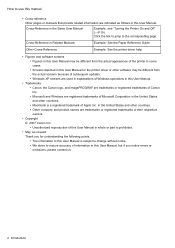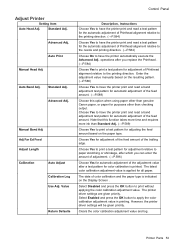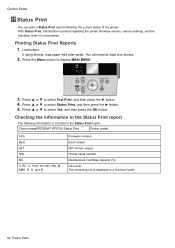Canon iPF6100 Support Question
Find answers below for this question about Canon iPF6100 - imagePROGRAF Color Inkjet Printer.Need a Canon iPF6100 manual? We have 3 online manuals for this item!
Question posted by Dyvico on May 2nd, 2013
I Has Canon Ipf 6100
My printer canon IPF 66100In
In printer show hardware error
Current Answers
Related Canon iPF6100 Manual Pages
Similar Questions
How To Reset Maintenance Cartridge On Canon 605 Printer
(Posted by joncoange 9 years ago)
Error E161-403e Call For Service Canon Ipf710 - Imageprograf Color Inkjet
(Posted by josesuarez88 10 years ago)
Error C000 Ip 3600 My Canon Printer Has Error C000 When I Opened Cover Has Err
plz help me may busines off my printer has error c000 plzzzzz
plz help me may busines off my printer has error c000 plzzzzz
(Posted by photorezvani 10 years ago)
Canon Ipf 6100
I get hardware error 03800500-2f30 anyone can help please ???
I get hardware error 03800500-2f30 anyone can help please ???
(Posted by drago76510 11 years ago)
Canon Ipf6100 - Replace Mode: Cpu Question
I have a Canon iPF6100. Earlier today it gave a E161-403F error followed later in the day by error E...
I have a Canon iPF6100. Earlier today it gave a E161-403F error followed later in the day by error E...
(Posted by lighthousephoto49 12 years ago)