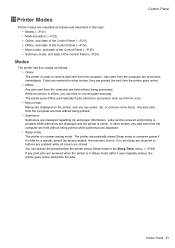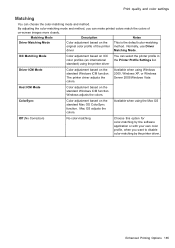Canon iPF6100 Support Question
Find answers below for this question about Canon iPF6100 - imagePROGRAF Color Inkjet Printer.Need a Canon iPF6100 manual? We have 3 online manuals for this item!
Question posted by jules58345 on November 15th, 2013
Problems Loading Canvas Roll Onto Ipf6100
Hello, I am trying to load a canvas roll onto my printer, it takes the roll through, asks me to select which material the roll is and the length and then ejects the roll saying its been loaded 'askew'. It looks very straight loading to me though.
Current Answers
Related Canon iPF6100 Manual Pages
Similar Questions
Relocating Ipf6100 Do I Empty Ink Or Not
(Posted by matinanora 9 years ago)
Error E161-403e Call For Service Canon Ipf710 - Imageprograf Color Inkjet
(Posted by josesuarez88 10 years ago)
Canon Ipf6100 Error E161-403f
I get an error when I turn on the Plotter Error code is E161-403f. Can some one tell me, what is wr...
I get an error when I turn on the Plotter Error code is E161-403f. Can some one tell me, what is wr...
(Posted by hmh 11 years ago)
Canon Ipf9000 Printer - No Black Color In The Printed Paper
hello i have a canon ipf9000 printer . my problem is with thw black matt color. it doesnt print bla...
hello i have a canon ipf9000 printer . my problem is with thw black matt color. it doesnt print bla...
(Posted by fotomaniaserres 12 years ago)
Canon Ipf6100 - Replace Mode: Cpu Question
I have a Canon iPF6100. Earlier today it gave a E161-403F error followed later in the day by error E...
I have a Canon iPF6100. Earlier today it gave a E161-403F error followed later in the day by error E...
(Posted by lighthousephoto49 12 years ago)