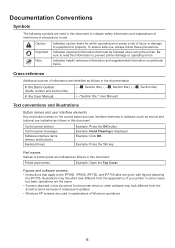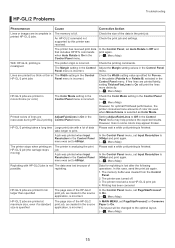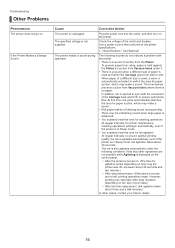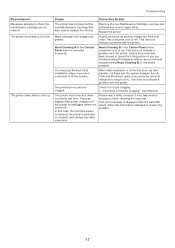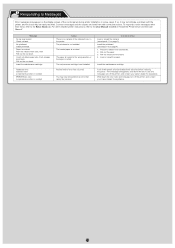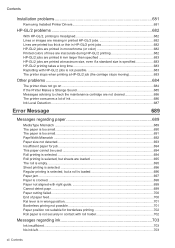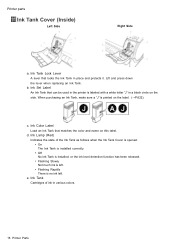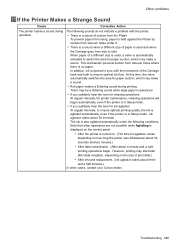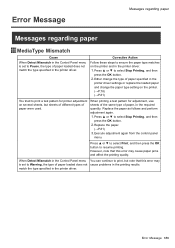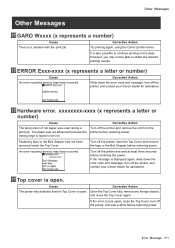Canon iPF750 Support Question
Find answers below for this question about Canon iPF750 - imagePROGRAF Color Inkjet Printer.Need a Canon iPF750 manual? We have 5 online manuals for this item!
Question posted by eddiewang1 on July 22nd, 2016
I Have Almost Same Question, My Ipf750 Have 2618 Problem, But This Problem Only
happens in the service mode, in normal mode without any problem.I don't know why, the normal mode is ok, but service mode cannot boot-up and show error 2618.please help.
Current Answers
Answer #1: Posted by TommyKervz on July 22nd, 2016 12:51 AM
Please visit the link below for a solution http://fix-your-printer.blogspot.co.za/2014/06/how-to-solve-error-code-03130031-2618.html
Related Canon iPF750 Manual Pages
Similar Questions
It Does Only Print Photos, Not Text And It Doesn't Notice The Cd-printer
It does only print photos, not text and it doesn´t notice the CD-printerIt is win Vista
It does only print photos, not text and it doesn´t notice the CD-printerIt is win Vista
(Posted by sylviaspost 2 years ago)
Error E161-403e Call For Service Canon Ipf710 - Imageprograf Color Inkjet
(Posted by josesuarez88 10 years ago)
How Do I Reset The Error Code On Canon Ipf750
(Posted by regiomunc 10 years ago)
When Trying To Print, Hardware Error 03130031-2618 On Screen
What Does This Mea
As above
As above
(Posted by andywade 10 years ago)
Ipf750 User Manual
(Posted by Roger7978 12 years ago)