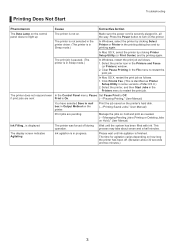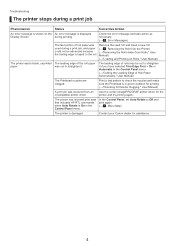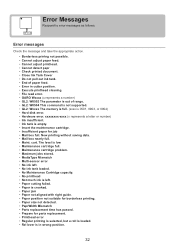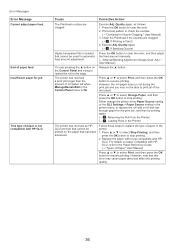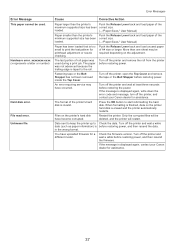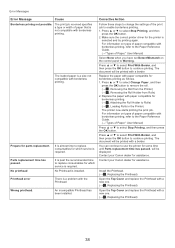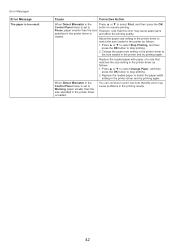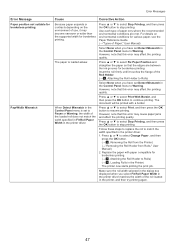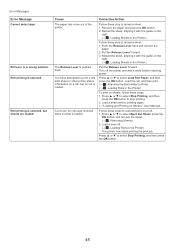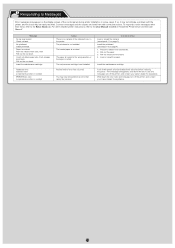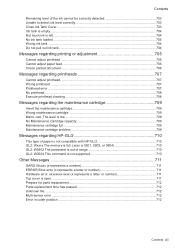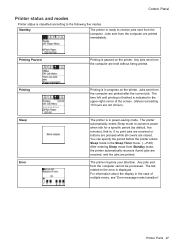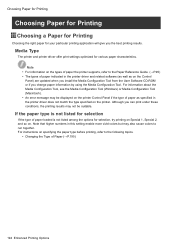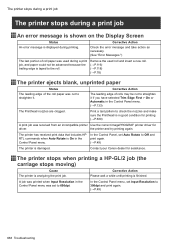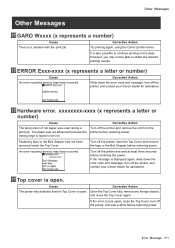Canon iPF750 Support Question
Find answers below for this question about Canon iPF750 - imagePROGRAF Color Inkjet Printer.Need a Canon iPF750 manual? We have 5 online manuals for this item!
Question posted by andywade on August 7th, 2013
When Trying To Print, Hardware Error 03130031-2618 On Screen What Does This Mea
Current Answers
Answer #1: Posted by RathishC on August 7th, 2013 8:42 PM
This error comes up when there is an issue with the power supply unit. For additional information, you may also refer to the link and go to page 264: http://bit.ly/14m9F6U
Hope this helps.
Thanks & Regards
Rathish C
#iworkfordell
Answer #2: Posted by SoCalWoman on August 7th, 2013 8:18 PM
Service mode
Enter service mode according to the following procedure:
1) Turn off the printer power.
2) Turn on the power while pressing the [Load] key and [Navigate] key.
* Keep pressing the above keys until "Initializing" is displayed.
3) "S" appears at the top right of the display.
4) Press the < key or > key to choose the [Set./Adj. Menu] and press the [OK] key.
"SERVICE MODE" appears in the menu list and the MESSAGE LED flashes.
5) Press the ^ key or v key to choose "SERVICE MODE" and press the [OK] key.
* Service mode is added to the [Set./Adj. Menu].
Service Mode Menu Tree-
INITIALIZE-> ERROR : Press the [OK] button to clear
Hope this helps
Much appreciation to those who acknowledge our members for their contribution toward finding a solution.
~It always seems impossible until it is done~
Nelson Mandela
Answer #3: Posted by SoCalWoman on August 7th, 2013 8:17 PM
Service mode
Enter service mode according to the following procedure:
1) Turn off the printer power.
2) Turn on the power while pressing the [Load] key and [Navigate] key.
* Keep pressing the above keys until "Initializing" is displayed.
3) "S" appears at the top right of the display.
4) Press the < key or > key to choose the [Set./Adj. Menu] and press the [OK] key.
"SERVICE MODE" appears in the menu list and the MESSAGE LED flashes.
5) Press the ^ key or v key to choose "SERVICE MODE" and press the [OK] key.
* Service mode is added to the [Set./Adj. Menu].
Service Mode Menu Tree-
INITIALIZE-> ERROR : Press the [OK] button to clear
Hope this helps
*I apologize for the 3 replies. My computer froze so I clicked on it 2 more times to 'Unfreeze' the screen. Please disregard the duplicates
Much appreciation to those who acknowledge our members for their contribution toward finding a solution.
~It always seems impossible until it is done~
Nelson Mandela
Answer #4: Posted by SoCalWoman on August 7th, 2013 8:17 PM
Service mode
Enter service mode according to the following procedure:
1) Turn off the printer power.
2) Turn on the power while pressing the [Load] key and [Navigate] key.
* Keep pressing the above keys until "Initializing" is displayed.
3) "S" appears at the top right of the display.
4) Press the < key or > key to choose the [Set./Adj. Menu] and press the [OK] key.
"SERVICE MODE" appears in the menu list and the MESSAGE LED flashes.
5) Press the ^ key or v key to choose "SERVICE MODE" and press the [OK] key.
* Service mode is added to the [Set./Adj. Menu].
Service Mode Menu Tree-
INITIALIZE-> ERROR : Press the [OK] button to clear
Hope this helps
Much appreciation to those who acknowledge our members for their contribution toward finding a solution.
~It always seems impossible until it is done~
Nelson Mandela
Related Canon iPF750 Manual Pages
Similar Questions
happens in the service mode, in normal mode without any problem.I don't know why, the normal mode is...
When make on the printer it says Hardware error o3130031-2618 how can i fix