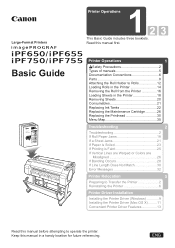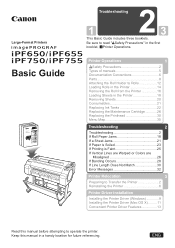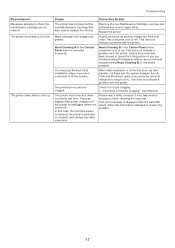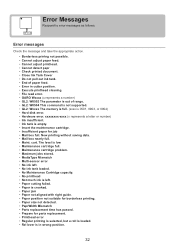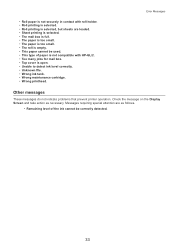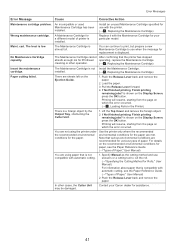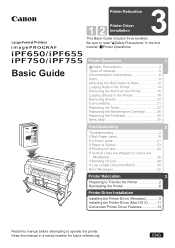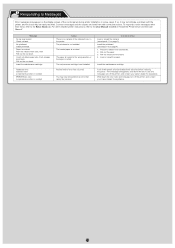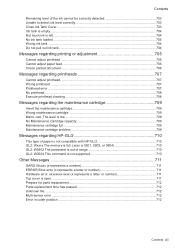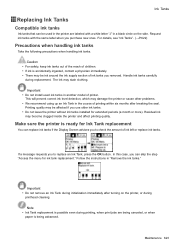Canon iPF750 Support Question
Find answers below for this question about Canon iPF750 - imagePROGRAF Color Inkjet Printer.Need a Canon iPF750 manual? We have 5 online manuals for this item!
Question posted by Anonymous-108724 on April 22nd, 2013
Continues Filling The Ink Tank Then The Hardware Error 2f13 Will Appear,
The person who posted this question about this Canon product did not include a detailed explanation. Please use the "Request More Information" button to the right if more details would help you to answer this question.
Current Answers
Related Canon iPF750 Manual Pages
Similar Questions
Error E161-403e How To Solve It
error e161-403e call for service. how to solve the problem?
error e161-403e call for service. how to solve the problem?
(Posted by avijitsakudas1 8 years ago)
Error E161-403e Call For Service Canon Ipf710 - Imageprograf Color Inkjet
(Posted by josesuarez88 10 years ago)
When Trying To Print, Hardware Error 03130031-2618 On Screen
What Does This Mea
As above
As above
(Posted by andywade 10 years ago)
Hardware Error 1
03130031 - 2f13
I am getting this messageHardware error 1 03130031 - 2F13What do I do?
I am getting this messageHardware error 1 03130031 - 2F13What do I do?
(Posted by digmwerry 11 years ago)
Leading Edge Detection Error Help
I have reloaded the paper multiple times. I even have tried multiple sizes,but I get the same result...
I have reloaded the paper multiple times. I even have tried multiple sizes,but I get the same result...
(Posted by phwells1 11 years ago)