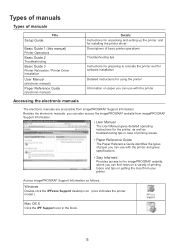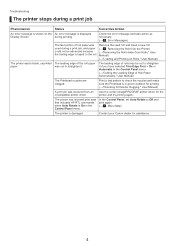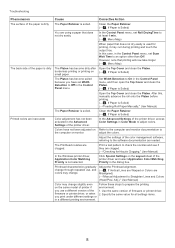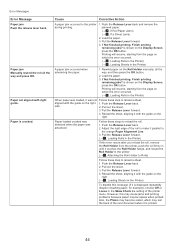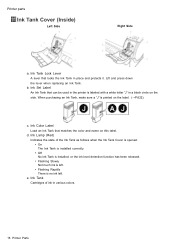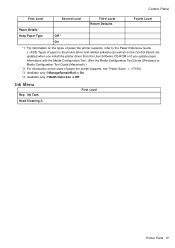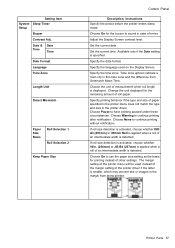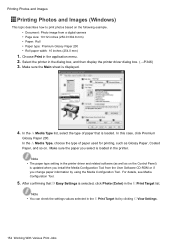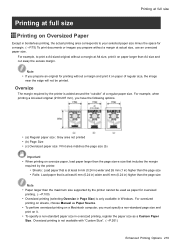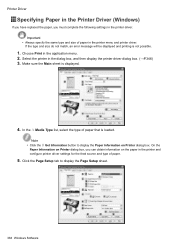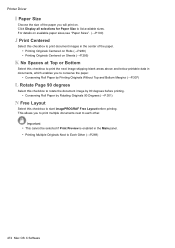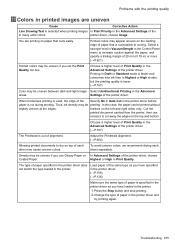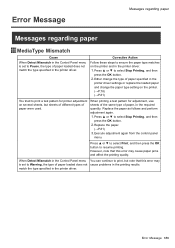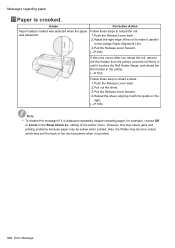Canon iPF750 Support Question
Find answers below for this question about Canon iPF750 - imagePROGRAF Color Inkjet Printer.Need a Canon iPF750 manual? We have 5 online manuals for this item!
Question posted by phwells1 on July 10th, 2012
Leading Edge Detection Error Help
I have reloaded the paper multiple times. I even have tried multiple sizes,but I get the same result. I align the paper perfectly, but keep getting the leading edge detection error. Any help or tips would be greatly appreciated.
Current Answers
Related Canon iPF750 Manual Pages
Similar Questions
Error E161-403e How To Solve It
error e161-403e call for service. how to solve the problem?
error e161-403e call for service. how to solve the problem?
(Posted by avijitsakudas1 8 years ago)
Error E161-403e Call For Service Canon Ipf710 - Imageprograf Color Inkjet
(Posted by josesuarez88 10 years ago)
Ipf 750 Error 2f3a, 2f2a
Canon Ipf750 Showing Error 2f3a. Print Head Replaced, Then It Shows 2f2a. What Can Be The Problem?
Canon Ipf750 Showing Error 2f3a. Print Head Replaced, Then It Shows 2f2a. What Can Be The Problem?
(Posted by NIREEESHKN 10 years ago)
Printer Still Not Working After Replacing Both Print Heads
My S-4500 printer was flashing 5 five time which I believe refers to fautly print head so I replaced...
My S-4500 printer was flashing 5 five time which I believe refers to fautly print head so I replaced...
(Posted by brianward 10 years ago)
When Trying To Print, Hardware Error 03130031-2618 On Screen
What Does This Mea
As above
As above
(Posted by andywade 10 years ago)