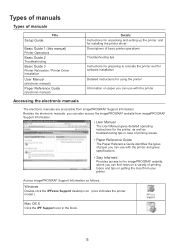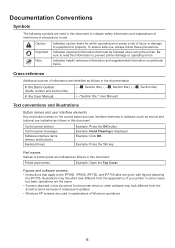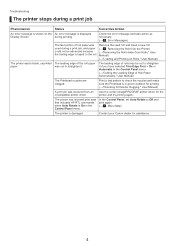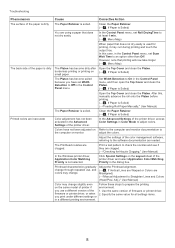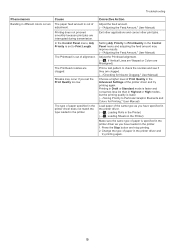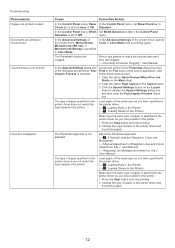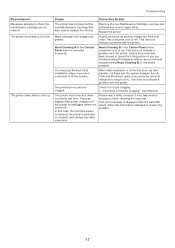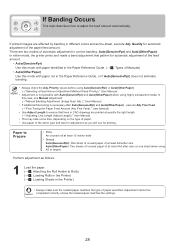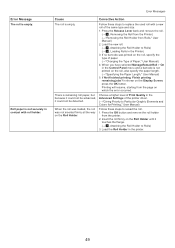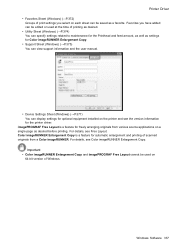Canon iPF750 Support Question
Find answers below for this question about Canon iPF750 - imagePROGRAF Color Inkjet Printer.Need a Canon iPF750 manual? We have 5 online manuals for this item!
Question posted by Roger7978 on December 6th, 2011
Ipf750 User Manual
Current Answers
Answer #1: Posted by TheWiz on December 6th, 2011 12:40 PM
http://gdlp01.c-wss.com/gds/1/0300004471/02/iPF750-UserManual-Eletter-140.pdf
Edit:
That link doesn't appear to be working so here is another:
http://www.manualowl.com/m/Canon/imagePROGRAF-iPF750/Manual/123667