Canon iPF750 Support Question
Find answers below for this question about Canon iPF750 - imagePROGRAF Color Inkjet Printer.Need a Canon iPF750 manual? We have 5 online manuals for this item!
Question posted by vasanbla on August 17th, 2014
Canon Ipf750 Printer Won't Turn On
The person who posted this question about this Canon product did not include a detailed explanation. Please use the "Request More Information" button to the right if more details would help you to answer this question.
Current Answers
There are currently no answers that have been posted for this question.
Be the first to post an answer! Remember that you can earn up to 1,100 points for every answer you submit. The better the quality of your answer, the better chance it has to be accepted.
Be the first to post an answer! Remember that you can earn up to 1,100 points for every answer you submit. The better the quality of your answer, the better chance it has to be accepted.
Related Canon iPF750 Manual Pages
iPF650 655 750 755 Basic Guide Step1 - Page 4
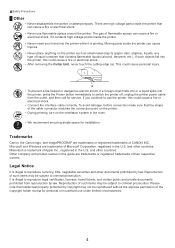
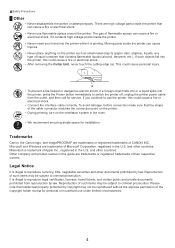
... point on the printer. • During printing, turn on the printer such as small metal objects (paper clips, staples), liquids, any type of CANON INC. Please note...fall into
the printer, press the Power button immediately to criminal prosecution. and other countries. Trademarks
Canon, the Canon logo, and imagePROGRAF are high voltage parts inside the printer that contains &#...
iPF650 655 750 755 Basic Guide Step1 - Page 7
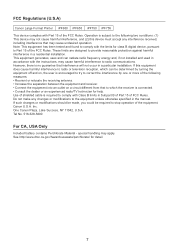
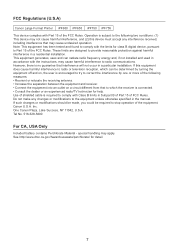
... the equipment into an outlet on , the user is required to radio communications. Canon U.S.A. This equipment generates, uses and can be required to provide reasonable protection against ... interference by turning the equipment off and on a circuit different from that to Part 15 of the equipment. FCC Regulations (U.S.A)
Canon Large Format Printer iPF650 iPF655 iPF750 iPF755 This device...
iPF650 655 750 755 Basic Guide Step2 - Page 13


...;"Configuring the IP Address Using imagePROGRAF Device Setup Utility," User Manual)
(→"Configuring the IP Address Using the Printer Control Panel," User Manual)
The printer's TCP/IP network settings are... correctly.
Make sure the printer is lit. Make sure the Link indicator is connected to the network with the correct Ethernet cable, and then turn the printer on connecting the cable, ...
iPF650 655 750 755 Basic Guide Step2 - Page 16
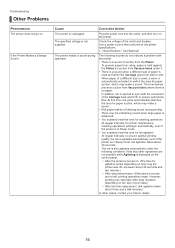
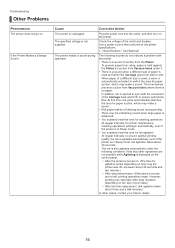
...Use a power source that other cases, contact your Canon dealer.
16
Corrective Action
Plug the power cord into the outlet, and then turn on the size of print data.) • ...control panel. • After the printer is turned on. (The time for
agitation varies depending on
If the Printer Makes a Strange Sound
Cause The printer is unplugged. The printer makes a sound during printing There ...
iPF650 655 750 755 Basic Guide Step2 - Page 37
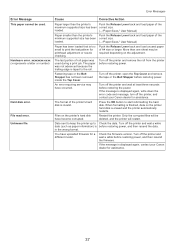
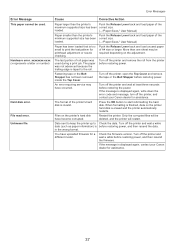
... wait a while date (such as paper information) is displayed again, write down the error code and message, turn off the printer, and contact your Canon dealer for a Check the firmware version.
Push the Release Lever back and load unused paper of the
minimum supported size has been correct size.
An ...
iPF650 655 750 755 Basic Guide Step2 - Page 40
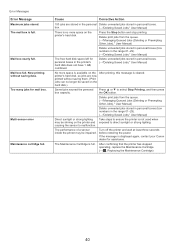
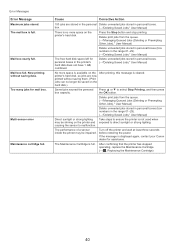
...Messages Error Message Maximum jobs stored. The mail box is displayed again, contact your Canon dealer for assistance. Too many jobs for personal boxes in personal boxes. (→"...jobs stored in the printer's hard disk does not have 1 GB, combined. Turn off the printer and wait at least three seconds before restoring the power. After confirming that the printer has stopped operating, replace...
iPF650 655 750 755 Basic Guide Step3 - Page 19


... printing 15
c
Canon imagePROGRAF Preview 13 Carrying Handles 6
e
Enlarged/reduced printing 17
i
imagePROGRAF Preview 13 Ink Tank Cover 3, 7 Ink tank installation 7 Ink Tank Lock Lever 3 Ink tank removal 3 IP address 9, 11
l
Large-format printing 16
m
Mac OS X 11
p
Packing the printer 5 Page Composer 13 Paper removal 2 Power Supply Connector 7 Printer driver installation 9, 11...
iPF650 655 750 755 Setup-Guide - Page 1


...in [ ] are included with the printer.
• Canon, the Canon logo, and imagePROGRAF are trademarks or registered trademarks of
their respective owners. QT5-2309-V1
1
©CANON INC. 2009
Printed in the U.S....: Already attached to install the printer. Sample paper h.
Printer
iPF650/iPF655
Printer alone With stand attached
iPF750/iPF755
Printer and stand
Installation space (W x...
iPF650 655 750 755 Setup-Guide - Page 7


Turn the computer on the back of the license agreement, and then click Next.
15 Click Install.
9 After ...computer now and click Restart.
• Be careful not to the hub
port. The User Manual is now installed.
2 Make sure the printer is completed, click Finish. The installation process begins.
16 After installation is on. a
7
An iPFxxxx Support desktop icon is created after the...
iPF650 655 750 755 Setup-Guide - Page 10


...-ROM drive.
2 In the Setup Menu window, click Install Printer Driver.
• If the printer is connected to finish installing the printer driver and the User Manual.
9 After reviewing the installation results in IP Address Status.
• If the printer you want to the printer. Turn the computer on and insert the provided User Software...
iPF650 655 750 755 Setup-Guide - Page 11


Turn the computer on and insert the provided User Software CD-ROM for the IP address, as needed.
11 When entering the printer's IP address manually
• If the printer is created after the computer restarts. The installation process begins.
•
IPv6 Address is on. This completes printer driver installation.
11 The printer driver settings take...
iPF650 655 750 755 Setup-Guide - Page 13


...
Connect the cable
1 Use a cable to connect the printer to insert the USB cable into the Ethernet port.
Turn the computer on . Macintosh
You can print from Macintosh ...Agree.
13 User Software
3 If the following screen is on . MEMO
Configure the computer
Install the printer driver
• Be sure to a network, pass the network cable through the wiring bracket (a).
• For...
iPF650 655 750 755 Setup-Guide - Page 16
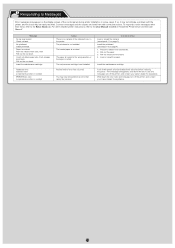
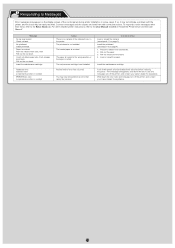
... the maintenance cartridge. The maintenance cartridge is no ink tank of the indicated color in the printer.
For other than these, refer to Messages
Error messages may have encountered an.... If the message still appears, write down the error code and message, turn off the printer, and contact your Canon dealer for assistance.
16 Push release lever back, Pull out the cut sheet...
iPF750 User Manual - Page 18
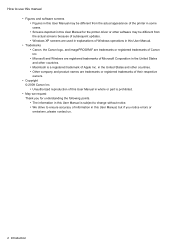
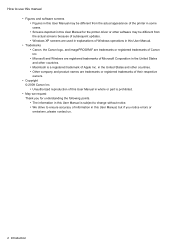
...this User Manual, but if you for the printer driver or other software may be different from the actual appearance of the printer in some
cases.
• Screens depicted ...Windows operations in this User Manual. • Trademarks
• Canon, the Canon logo, and imagePROGRAF are trademarks or registered trademarks of Canon
Inc.
• Microsoft and Windows are trademarks or registered ...
iPF750 User Manual - Page 40


... and Message Lamp are not lit (even once), and nothing appears on the printer. After the Display Screen shows the Canon logo, Starting up at the same time. Press the Power button to turn on the Display
Screen Make sure the printer is off may solve this , disconnect the USB cable before starting up...
iPF750 User Manual - Page 186
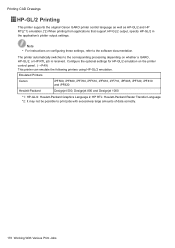
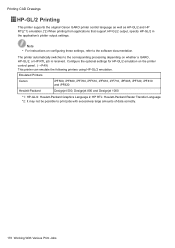
... settings for HP-GL/2 emulation on whether a GARO, HP-GL/2, or HP RTL job is received. Printing CAD Drawings
HP-GL/2 Printing
This printer supports the original Canon GARO printer control language as well as HP-GL/2 and HP RTL(*1) emulation.(*2) When printing from applications that support HP-GL/2 output, specify HP-GL...
iPF750 User Manual - Page 701
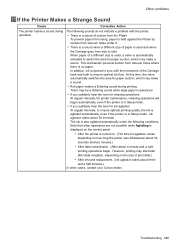
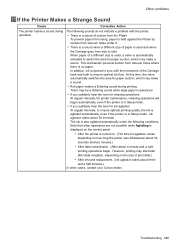
Note that other cases, contact your Canon dealer. The ink is in Sleep mode. However, printing may start later after data ...minutes.) In other operations are not possible while Agitating is displayed on the control panel.
• After the printer is turned on how long the printer was off-between about 30 seconds and two minutes.)
• After data transmission. (After about 30 seconds...
iPF750 User Manual - Page 727
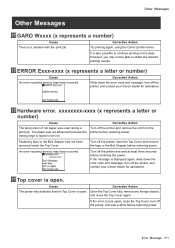
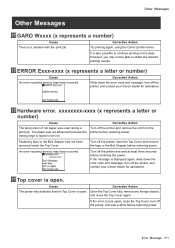
... (x represents a number)
Cause There is also possible to continue printing in this state.
Corrective Action
Write down the error code and message, turn off the printer, and contact your Canon dealer for assistance.
xxxxxxxx-xxxx (x represents a letter or number)
Cause
The last portion of roll paper was not advanced because the trailing edge...
iPF750 User Manual - Page 728


...Canon dealer for a different model. will be impaired.
Error in the middle of a sensor inside the printer may be shining on the printer and causing the sensor to replace consumables for which service is not used when exposed to use the printer for assistance.
Corrective Action Check the data. Turn off the printer....
712 Error Message
Turn off the printer and wait at least...
iPF750 User Manual - Page 741


Index
Turning the Printer On and Off 24 Turning the printer off 25 Turning the printer on 24
Types of Paper 95 Accessing the Paper Reference Guide from imagePROGRAF Support Information 95 Updating ... 389 Utility Pane (Mac OS X 473 Set 473 View 473 Utility Sheet (Windows 374 Color imageRUNNER Enlargement Copy........374 Maintenance 374
W
When to Replace Ink Tanks 629 Before print jobs ...
Similar Questions
I Cannot Get Printer Information From My Ipf750 From The Print Driver
(Posted by sg1443 9 years ago)
How Do I Make Copies On My Canon Ipf750 Printer
(Posted by DERhild 9 years ago)
Canon Ipf750 Will Not Turn On
(Posted by tomZarik0 10 years ago)
Error E161-403e Call For Service Canon Ipf710 - Imageprograf Color Inkjet
(Posted by josesuarez88 10 years ago)
How To Turn Off Color Print On Canon Ip100
(Posted by bi5pas 10 years ago)

