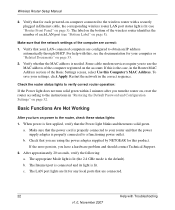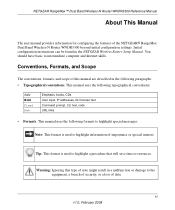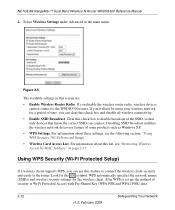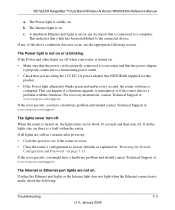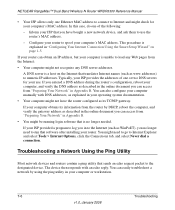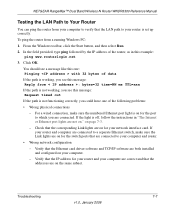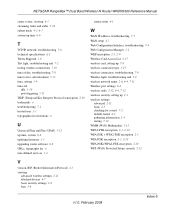Netgear WNDR3300 - RangeMax Dual Band Wireless-N Router Wireless Support and Manuals
Get Help and Manuals for this Netgear item

View All Support Options Below
Free Netgear WNDR3300 manuals!
Problems with Netgear WNDR3300?
Ask a Question
Free Netgear WNDR3300 manuals!
Problems with Netgear WNDR3300?
Ask a Question
Most Recent Netgear WNDR3300 Questions
Netgear Wndr3300 Cant Connect To Internet
(Posted by ratchePst 9 years ago)
Wndr3300 V1 Will Not Connect To Internet
(Posted by Hillscas 9 years ago)
I Need To Get On Wirelessly With My Laptop And Netgear Router
(Posted by homs4sl 10 years ago)
Laptps See Router But Router Does Not Connect To Internet Via Comcast Modem
Laptops see router but router does not connect to internet via Comcast supplied modem. Laptop sees i...
Laptops see router but router does not connect to internet via Comcast supplied modem. Laptop sees i...
(Posted by dtfletch 12 years ago)
How Do I Find My Primary Dns Address Where Can Type It In?
How do i find My Primary DNS Address where can type it in?
How do i find My Primary DNS Address where can type it in?
(Posted by hiddenvalley1987 12 years ago)
Netgear WNDR3300 Videos
Popular Netgear WNDR3300 Manual Pages
Netgear WNDR3300 Reviews
We have not received any reviews for Netgear yet.