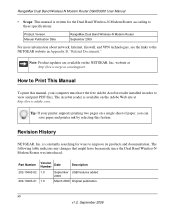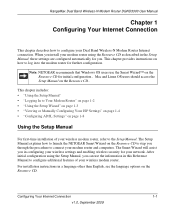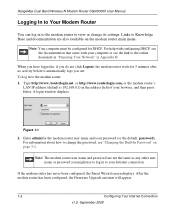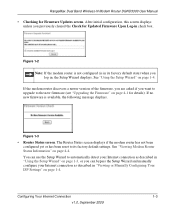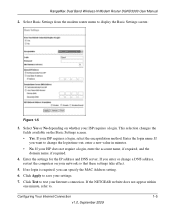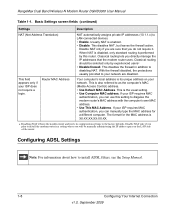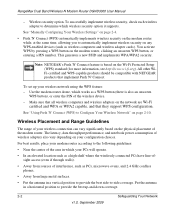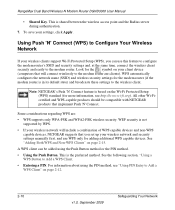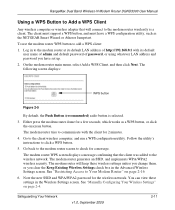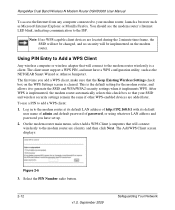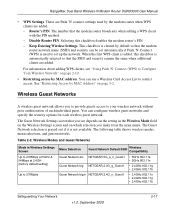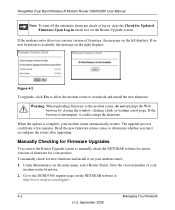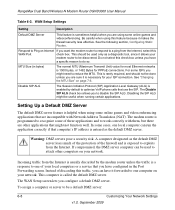Netgear DGND3300 - RangeMax Dual Band Wireless-N DSL Gateway Wireless Router Support and Manuals
Get Help and Manuals for this Netgear item

Free Netgear DGND3300 manuals!
Problems with Netgear DGND3300?
Ask a Question
Most Recent Netgear DGND3300 Questions
Netgear DGND3300 Videos
Popular Netgear DGND3300 Manual Pages
Netgear DGND3300 Reviews
We have not received any reviews for Netgear yet.