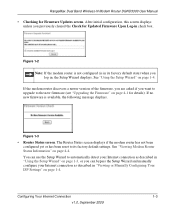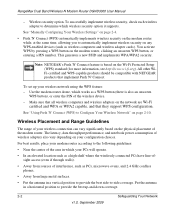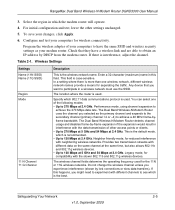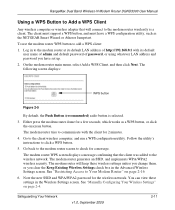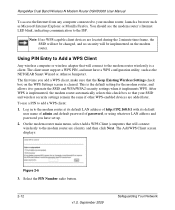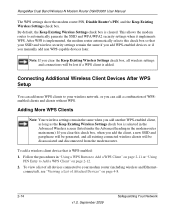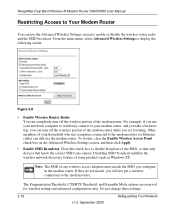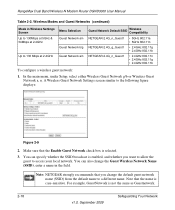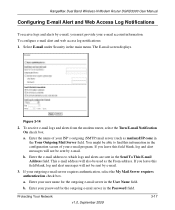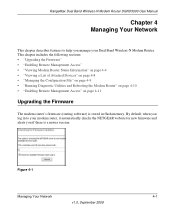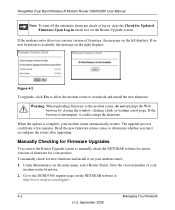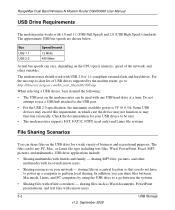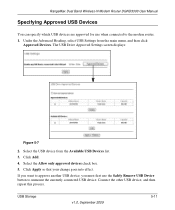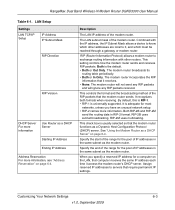Netgear DGND3300v2 Support Question
Find answers below for this question about Netgear DGND3300v2 - RangeMax Dual Band Wireless-N Modem Router.Need a Netgear DGND3300v2 manual? We have 3 online manuals for this item!
Question posted by slaterphar on June 18th, 2012
How To Check The Router ?
Current Answers
Answer #1: Posted by jnguy3n925 on June 19th, 2012 12:04 AM
Was there a spefic reason that you disconnected your modem/router/computer in the first place? Were you not receiving internet as the reason? If you weren't getting internet from the get go your internet service might be temporarily down at the moment.
Related Netgear DGND3300v2 Manual Pages
Similar Questions
a repeater
How do you get the router to recognize your laptop?