Netgear WNDR3700v2 Support Question
Find answers below for this question about Netgear WNDR3700v2 - N600 Wireless Dual Band Gigabit Router.Need a Netgear WNDR3700v2 manual? We have 2 online manuals for this item!
Question posted by haha2mrblo on November 6th, 2013
Can I Use A Netgear Rangemax Dual Band Wireless-n Gigabit Router Wndr3700v2 As
a repeater
Current Answers
There are currently no answers that have been posted for this question.
Be the first to post an answer! Remember that you can earn up to 1,100 points for every answer you submit. The better the quality of your answer, the better chance it has to be accepted.
Be the first to post an answer! Remember that you can earn up to 1,100 points for every answer you submit. The better the quality of your answer, the better chance it has to be accepted.
Related Netgear WNDR3700v2 Manual Pages
WNDR3700 User Manual - Page 2
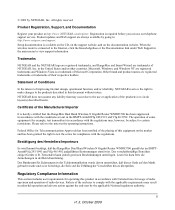
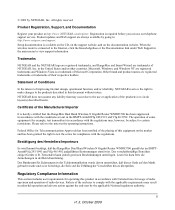
... or trademarks of Microsoft Corporation.
Setup documentation is required before you can use or application of the product(s) or circuit layout(s) described herein. Inc....Documentation
Register your product at http://www.NETGEAR.com/register. NETGEAR does not assume any liability that the RangeMax Dual Band Wireless-N Gigabit Router WNDR3700 has been suppressed in accordance ...
WNDR3700 User Manual - Page 5
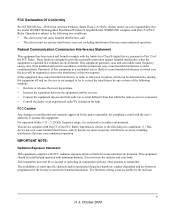
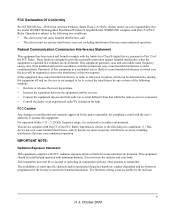
..., including interference that the model WNDR3700 RangeMax Dual Band Wireless-N Gigabit Router WNDR3700 complies with any interference received, ... that may cause undesired operation. This equipment generates, uses and can be co-located or operating in accordance ...the radiator and your body. FCC Declaration Of Conformity
We NETGEAR, Inc., 4500 Great America Parkway, Santa Clara, CA...
WNDR3700 User Manual - Page 6
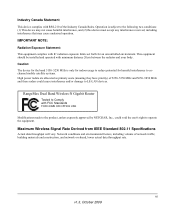
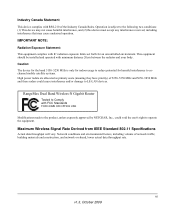
... and your body. RangeMax Dual Band Wireless-N Gigabit Router
Tested to Comply with FCC Standards FOR HOME OR OFFICE USE
Modifications made to the product, unless expressly approved by NETGEAR, Inc., could cause...void the user's right to reduce potential for an uncontrolled environment.
Maximum Wireless Signal Rate Derived from IEEE Standard 802.11 Specifications
Actual data throughput will...
WNDR3700 User Manual - Page 12
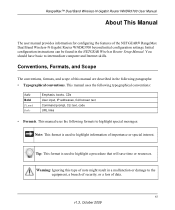
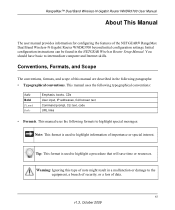
... or damage to highlight a procedure that will save time or resources.
You should have basic to highlight information of the NETGEAR® RangeMax Dual Band Wireless-N Gigabit Router WNDR3700 beyond initial configuration settings. This manual uses the following typographical conventions:
Italic Bold Fixed Italic
Emphasis, books, CDs User input, IP addresses, GUI screen text Command...
WNDR3700 User Manual - Page 14
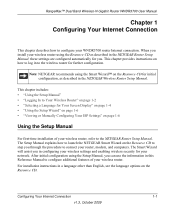
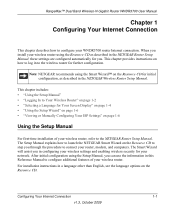
... your network. For installation instructions in configuring your wireless settings and enabling wireless security for your wireless router using the Resource CD as described in this Reference Manual to configure additional features of your router, modem, and computers.
RangeMax™ Dual Band Wireless-N Gigabit Router WNDR3700 User Manual
Chapter 1 Configuring Your Internet Connection...
WNDR3700 User Manual - Page 18
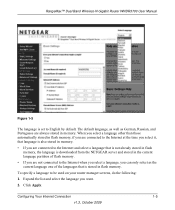
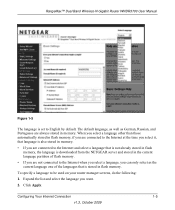
RangeMax™ Dual Band Wireless-N Gigabit Router WNDR3700 User Manual
Figure 1-5
The language is stored in memory. Configuring Your Internet Connection
1-5
v1.3, October 2009 The default language, as well as the current language one of the languages that is not already stored in flash memory, the language is downloaded from the NETGEAR server and stored in the current...
WNDR3700 User Manual - Page 24


...new SSID and implements WPA/WPA2 security.
To set up your wireless router according to Configure Your Wireless Network" on the wireless router, clicking an onscreen WPS button, or entering a PIN number. For best results, place your wireless network using the WPS feature: - RangeMax™ Dual Band Wireless-N Gigabit Router WNDR3700 User Manual
- You activate WPS by pressing a WPS button...
WNDR3700 User Manual - Page 30


... this option, this option, these additional areas appear on your screen:
• Security Encryption (WEP). Allow computers configured with WPA to connect to the wireless router. RangeMax™ Dual Band Wireless-N Gigabit Router WNDR3700 User Manual
Table 2-1. Enter the Passphrase, select a key, and click Generate.
• WPA-PSK [TKIP] (WiFi Protected Access Pre-Shared Key). The...
WNDR3700 User Manual - Page 33
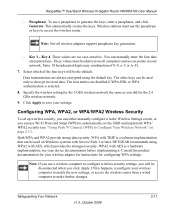
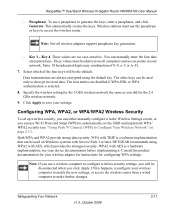
...) to generate the keys, enter a passphrase, and click Generate. Specify the wireless setting for the 5 GHz wireless network the same as you click Apply.
WPA with Service Pack 2 or later. RangeMax™ Dual Band Wireless-N Gigabit Router WNDR3700 User Manual
- To use a wireless computer to automatically set up wireless security, you can manually enter the four data encryption keys...
WNDR3700 User Manual - Page 35
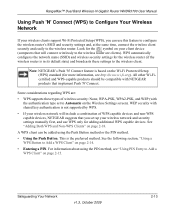
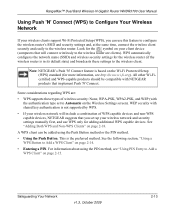
... supported by WPS.
• If your client device (computers that implement Push 'N' Connect. RangeMax™ Dual Band Wireless-N Gigabit Router WNDR3700 User Manual
Using Push 'N' Connect (WPS) to Configure Your Wireless Network
If your wireless clients support Wi-Fi Protected Setup (WPS), you set to the wireless router are :
• WPS supports these settings to Add a WPS Client" on page...
WNDR3700 User Manual - Page 36
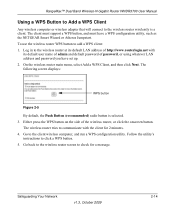
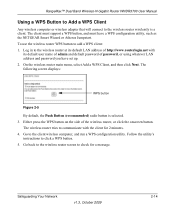
RangeMax™ Dual Band Wireless-N Gigabit Router WNDR3700 User Manual
Using a WPS Button to Add a WPS Client
Any wireless computer or wireless adapter that will connect to the wireless router wirelessly is selected. 3. The client must support a WPS button, and must have set up. 2. Follow the utility's instructions to check for 2 minutes. 4. Go back to the wireless router screen to click ...
WNDR3700 User Manual - Page 37
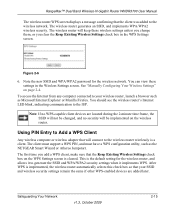
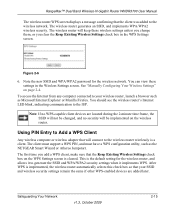
... that will keep these settings in the WPS Settings screen. You can view these wireless settings unless you change them, or you clear the Keep Existing Wireless Settings check box in the Wireless Settings screen. RangeMax™ Dual Band Wireless-N Gigabit Router WNDR3700 User Manual
The wireless router WPS screen displays a message confirming that the client was added to your SSID...
WNDR3700 User Manual - Page 46
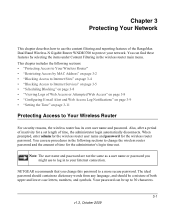
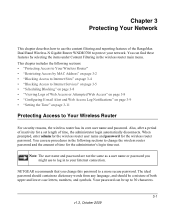
...'s login time-out. Chapter 3 Protecting Your Network
This chapter describes how to use the content filtering and reporting features of the RangeMax Dual Band Wireless-N Gigabit Router WNDR3700 to protect your Internet connection. You can be a mixture of both upper and lower case letters, numbers, and symbols. NETGEAR recommends that you might use to log in the wireless router main menu.
WNDR3700 User Manual - Page 57
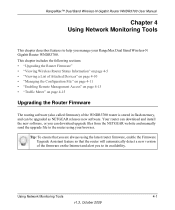
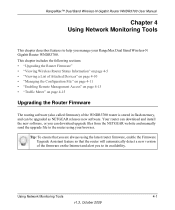
..."Viewing Wireless Router Status Information" on page 4-5 • "Viewing a List of the WNDR3700 router is stored in flash memory, and can download upgrade files from the NETGEAR website and manually send the upgrade file to the router using the latest router firmware, enable the Firmware Upgrade Assistant feature so that you are always using your RangeMax Dual Band Wireless-N Gigabit Router...
WNDR3700 User Manual - Page 59
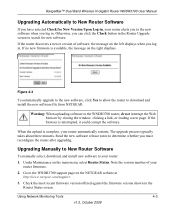
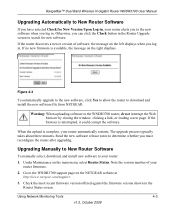
...the router after upgrading. The upgrade process typically takes about three minutes. RangeMax™ Dual Band Wireless-N Gigabit Router WNDR3700 User Manual
Upgrading Automatically to New Router ... your router automatically restarts. If the router discovers a newer version of your router:
1.
Under Maintenance on the NETGEAR website at http://www.netgear.com/support.
3. Using Network...
WNDR3700 User Manual - Page 60
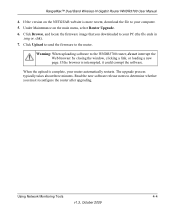
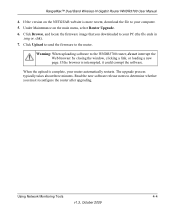
RangeMax™ Dual Band Wireless-N Gigabit Router WNDR3700 User Manual
4. Click Browse, and locate the firmware image that you must reconfigure the router after upgrading... to your router automatically restarts.
Using Network Monitoring Tools
4-4
v1.3, October 2009 If the version on the main menu, select Router Upgrade. 6. Under Maintenance on the NETGEAR website is interrupted...
WNDR3700 User Manual - Page 62
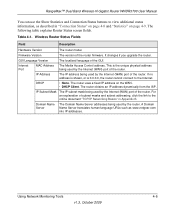
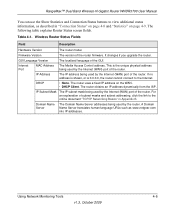
... DHCP Client.
IP Address
The IP address being used by the Internet (WAN) port of the router.
For an explanation of the router firmware. RangeMax™ Dual Band Wireless-N Gigabit Router WNDR3700 User Manual
You can use the Show Statistics and Connection Status buttons to view additional status information, as www.netgear.com into IP addresses. GUI Language Version
The localized...
WNDR3700 User Manual - Page 63


...some parts of the router. RangeMax™ Dual Band Wireless-N Gigabit Router WNDR3700 User Manual
Table 4-1. The default is 192.168.1.1. Channel: Identifies the operating channel of the router. If you notice interference from nearby devices, you select it, the router will find the best operating channel available. The default is NETGEAR-5G.
Wireless Router Status Fields (continued...
WNDR3700 User Manual - Page 64


RangeMax™ Dual Band Wireless-N Gigabit Router WNDR3700 User Manual
Table 4-1. Wireless Router Status Fields (continued)
Field
Wireless Settings b/g/n
Wi-Fi Protected Setup b/g/n Wi-Fi Protected Setup a/n
Description
Name (SSID): The 11N wireless network name (SSID) being used by the wireless port of the wireless port being used . The default channel is broadcasting its SSID. If ...
WNDR3700 User Manual - Page 98


... the WNDR3700 base station with a non-NETGEAR wireless router as the base station, but different from the LAN IP of the wireless router should disable the DHCP server function on any other wireless or wired computer or server connected to the other AP. RangeMax™ Dual Band Wireless-N Gigabit Router WNDR3700 User Manual
Setting Up a Repeater Unit
Use a wired Ethernet connection to set to...
Similar Questions
How Do I Open Port 443 On N600 Wireless Dual Band Router
(Posted by freket 9 years ago)
What Is Netgear Router Wndr3700v2 Reference Manual
(Posted by barnaapgse 9 years ago)
How To Setup My Dual Band Wireless N Modem Router Dgnd3300v2
(Posted by crCrys 10 years ago)
How Do I Set Correct Date And Time On Netgear Router Wndr3700v2 Set Correct
time
time
(Posted by gar9864 10 years ago)
How To Restore N600 Dual Band Wireless Router Wndr3400 Factory Setting
(Posted by mayasEnfo 10 years ago)

