Netgear WNDR3400 Support Question
Find answers below for this question about Netgear WNDR3400 - N600 Wireless Dual Band Router.Need a Netgear WNDR3400 manual? We have 2 online manuals for this item!
Question posted by mayasEnfo on November 13th, 2013
How To Restore N600 Dual Band Wireless Router Wndr3400 Factory Setting
The person who posted this question about this Netgear product did not include a detailed explanation. Please use the "Request More Information" button to the right if more details would help you to answer this question.
Current Answers
There are currently no answers that have been posted for this question.
Be the first to post an answer! Remember that you can earn up to 1,100 points for every answer you submit. The better the quality of your answer, the better chance it has to be accepted.
Be the first to post an answer! Remember that you can earn up to 1,100 points for every answer you submit. The better the quality of your answer, the better chance it has to be accepted.
Related Netgear WNDR3400 Manual Pages
WNDR3400 Setup Manual - Page 6


...is ready.
Table 1. the unit is not supplied to the router. Firmware is being powered on. Data is corrupted. Front Panel
N600 Wireless Dual Band Router WNDR3400 Setup Manual
Figure 2
You can use the status lights on the front of the wireless router to Know Your Wireless Router
3 Firmware is off . restoring factory default
settings. The 11n mode at 5 GHz is off . The 11n...
WNDR3400 Setup Manual - Page 8


Power on /off button 3. Restore factory settings button 7.
AC power adapter outlet 2. Four local (LAN) 10/100 Mbps Ethernet ports for connecting the router to a cable or DSL modem 5. Internet (WAN) Ethernet port for attaching a USB storage device
Getting to Know Your Wireless Router
5 Figure 3 The back of the WNDR3400 router contains the items in the list that follows the...
WNDR3400 Setup Manual - Page 14


... router (see "Setting Your SSID and Wireless Security" on page 24 or "Using Push 'N' Connect (WPS) to the online Reference Manual also is restored when you use the restore factory settings ... Windows users, the Smart Wizard places a Router_Setup.html file on page 26). N600 Wireless Dual Band Router WNDR3400 Setup Manual
2. For advanced features not covered in your network should support the ...
WNDR3400 Setup Manual - Page 20


..." on page 42 for Internet Access
When configuring your router: 1. Green indicates that the modem is turned on .
• LAN. To access your wireless router manually, you use the Restore Factory Settings button. N600 Wireless Dual Band Router WNDR3400 Setup Manual
• Internet. amber indicates 10 Mbps. Connect to the wireless router by typing any changes to your browser, then...
WNDR3400 Setup Manual - Page 30


... are blinking, you have them , allowing others outside your immediate area to its factory default settings. Whether or not a connection is not enabled. N600 Wireless Dual Band Router WNDR3400 Setup Manual
While the router is in WPS enable mode (a maximum of 2 minutes), wireless security is established, your wireless network and security settings manually first, and use WPS only for the...
WNDR3400 Setup Manual - Page 35


... in "Restoring the Default Password and Configuration Settings" on . 2. Insert the Resource CD that the power cord is complete, follow the prompts for about 20 seconds and then turns green. If the CD does not automatically start, browse the CD and double-click on power to see if the router recovers.
2. N600 Wireless Dual Band Router WNDR3400 Setup Manual...
WNDR3400 Setup Manual - Page 36


...after turning on to the router, and then restart your computer's IP address is 169.254.x.x, verify that you have the correct internet setting.
2. N600 Wireless Dual Band Router WNDR3400 Setup Manual
Table 2. Make...3. Clear the router's configuration to 192.168.1.1. The factory default login name is
admin, and the password is off and back on power to the wireless router, check the ...
WNDR3400 Setup Manual - Page 42


...
Pacific Time
Time Zone Adjusted for the N600 Wireless Dual Band Router WNDR3400. Wireless Router Default Configuration Settings
Feature
Default Setting
Smart Wizard
Enabled
Router Login
Router Login URL
http://www. Table 3. Technical Specifications
Default Configuration Settings
This section provides factory default settings and technical specifications for Daylight Saving Disabled...
WNDR3400 Setup Manual - Page 43


...
Wireless Router Default Configuration Settings (continued)
Feature
Default Setting
...Wireless
Wireless Communication
Enabled
Name (2.4GHz g/b/n SSID)
NETGEAR
Name (5GHz a/n SSID)
NETGEAR-5G
Security
Disabled
Broadcast SSID
Enabled
Country/Region
United States in from IEEE Standard 802.11 specifications. Actual throughput will vary. N600 Wireless Dual Band Router WNDR3400...
WNDR3400 Setup Manual - Page 44
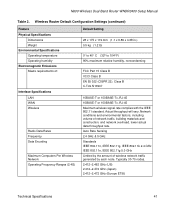
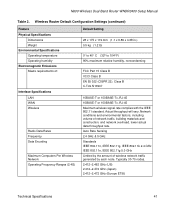
...GHz (Japan) 2.412-2.472 GHz (Europe ETSI)
Technical Specifications
41 Wireless Router Default Configuration Settings (continued)
Feature Physical Specifications
Dimensions Weight Environmental Specifications Operating temperature Operating... or 100BASE-Tx, RJ-45 Maximum wireless signal rate complies with the IEEE 802.11 standard. N600 Wireless Dual Band Router WNDR3400 Setup Manual
Table 3.
WNDR3400 Setup Manual - Page 45


... can restore the factory default configuration settings that reset the router's user name to admin, the password to password, and the IP address to stop blinking and become solid green.
The factory default settings will erase all the current configuration settings and restore the factory defaults. N600 Wireless Dual Band Router WNDR3400 Setup Manual
Table 3. To restore the factory default...
WNDR3400 User Manual - Page 11


N600 Wireless Dual Band Router WNDR3400 User Manual
Unmounting a USB Drive 7-10 Specifying Approved USB Devices 7-11 Connecting to the USB Drive from a Remote Computer 7-12
Locating the Internet Port IP Address 7-12 Accessing the Router's USB Drive Remotely Using FTP 7-12 Connecting to the USB Drive with Microsoft Network Settings 7-12 Enabling File and Printer Sharing 7-13 Chapter...
WNDR3400 User Manual - Page 40
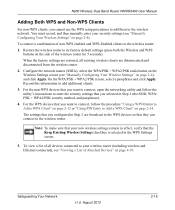
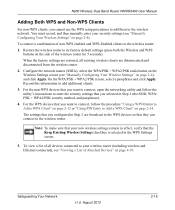
... Configuring Your Wireless Settings" on the side of all existing wireless clients are disassociated and disconnected from the wireless router.
2. N600 Wireless Dual Band Router WNDR3400 User Manual
Adding Both WPS and Non-WPS Clients
For non-WPS clients, you selected in Step 2 (the SSID, WPA/ PSK + WPA2/PSK security method, and passphrase).
4. When the factory settings are broadcast...
WNDR3400 User Manual - Page 57


... can manually install an upgrade file stored on your settings from the backup. To enable the Smart Wizard to save your configuration settings. Alternatively, you can restore your computer. If a new version is also provided for new software versions by clicking the Check button.
N600 Wireless Dual Band Router WNDR3400 User Manual
The Checking for Firmware Updates screen appears...
WNDR3400 User Manual - Page 66
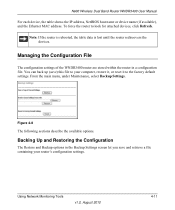
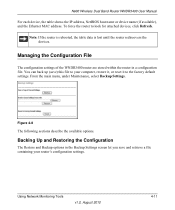
..., select Backup Settings. Backing Up and Restoring the Configuration
The Restore and Backup options in a configuration file. Managing the Configuration File
The configuration settings of the WNDR3400 router are stored within the router in the Backup Settings screen let you save ) this file to look for attached devices, click Refresh.
N600 Wireless Dual Band Router WNDR3400 User Manual
For...
WNDR3400 User Manual - Page 67


N600 Wireless Dual Band Router WNDR3400 User Manual
To save your computer, or click Browse to browse to store the file.
When you have located it again after you have saved the configuration file. After an erase, the router... saving your settings from the router and prompts you must use the restore factory settings button on the bottom of the router (see "Restoring the Default ...
WNDR3400 User Manual - Page 128


...router detects a problem with a hardware problem, contact Technical
Support at www.netgear.com/support. This can happen if a firmware upgrade is on power to factory defaults as explained in
"Restoring...stay on for about 10 seconds and then turn off or is corrupted. N600 Wireless Dual Band Router WNDR3400 User Manual
Troubleshooting Basic Functions
After you turn on .
2. If the ...
WNDR3400 User Manual - Page 139


... Use the Erase function of the router (see "Erasing the Configuration" on page 4-12). • Use the Reset button on the bottom of the router.
N600 Wireless Dual Band Router WNDR3400 User Manual
Restoring the Default Configuration and Password
This section explains how to restore the factory default configuration settings, changing the router's administration password back to reboot...
WNDR3400 User Manual - Page 140
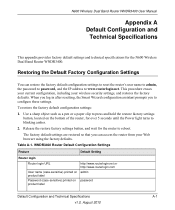
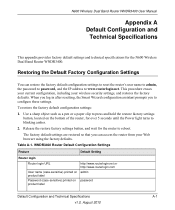
... button, located on product label
admin password
Default Configuration and Technical Specifications
A-1
v1.0, August 2010 Release the restore factory settings button, and wait for the N600 Wireless Dual Band Router WNDR3400. The factory default settings are restored so that you to www.routerlogin.net. When you log in after resetting, the Smart Wizard configuration assistant prompts...
WNDR3400 User Manual - Page 148
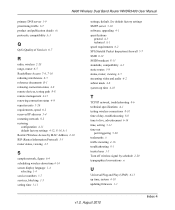
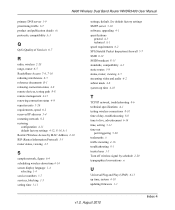
..., speed 6-2 reserved IP adresses 5-4 restarting network 8-2 restoring
configuration 4-11 default factory settings 4-12, 8-14, A-1 Restrict Wireless Access by schedule 2-20 typographical conventions xi
U
Universal Plug and Play (UPnP) 6-13 up time, system 4-10 updating firmware 1-3
v1.0, August 2010
Index-4 N600 Wireless Dual Band Router WNDR3400 User Manual
primary DNS server 1-9 prioritizing...
Similar Questions
How To Reset Netgear N600 Router To Factory Settings Wndr3400
(Posted by larshuma 9 years ago)
How Do You Turn Off The Dome Light On N600 Dual Band Wireless Router
(Posted by qawsTmac 9 years ago)
How To Restore Netgear N300 Wireless Router To Factory Settings
(Posted by apiJlee12 10 years ago)
How To Restore Router To Factory Setting On Netgear Router Wndr3400v2
(Posted by margdavi 10 years ago)
How To Reset N600 Wireless Dual Band Gigabit Router Wndr3400
(Posted by kiwipjay6 10 years ago)

