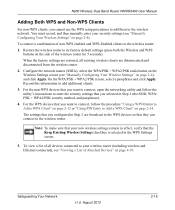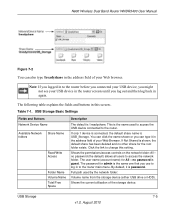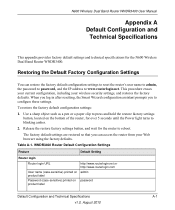Netgear WNDR3400v2 Support and Manuals
Get Help and Manuals for this Netgear item

View All Support Options Below
Free Netgear WNDR3400v2 manuals!
Problems with Netgear WNDR3400v2?
Ask a Question
Free Netgear WNDR3400v2 manuals!
Problems with Netgear WNDR3400v2?
Ask a Question
Most Recent Netgear WNDR3400v2 Questions
How Can I Connect My Wnr2000v2 To Wndr3400v2
(Posted by LOnedinb 9 years ago)
How To Set Up A Netgear Wndr3400v2
(Posted by margrer 9 years ago)
Netgear Wndr3400v2 Router Won't Connect To Xbox Live
(Posted by rab4bjr 9 years ago)
Can I Use The Netgear Readyshare Printer Wndr3400v2
(Posted by thocgies 9 years ago)
How To Attach Devices To Wndr3400v2
(Posted by drewkmar 9 years ago)
Netgear WNDR3400v2 Videos
Popular Netgear WNDR3400v2 Manual Pages
Netgear WNDR3400v2 Reviews
We have not received any reviews for Netgear yet.