Netgear DGND3300v2 Support Question
Find answers below for this question about Netgear DGND3300v2 - RangeMax Dual Band Wireless-N Modem Router.Need a Netgear DGND3300v2 manual? We have 3 online manuals for this item!
Question posted by fortner104 on September 4th, 2010
Router Problem
How do you get the router to recognize your laptop?
Current Answers
There are currently no answers that have been posted for this question.
Be the first to post an answer! Remember that you can earn up to 1,100 points for every answer you submit. The better the quality of your answer, the better chance it has to be accepted.
Be the first to post an answer! Remember that you can earn up to 1,100 points for every answer you submit. The better the quality of your answer, the better chance it has to be accepted.
Related Netgear DGND3300v2 Manual Pages
DGND3300 User Manual - Page 2
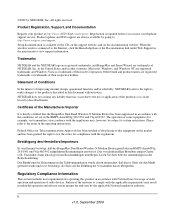
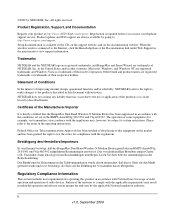
... the conditions set out in unlawful operation and adverse action against the end-user by NETGEAR, Inc. NETGEAR does not assume any liability that the RangeMax Dual Band Wireless-N Modem Router has been suppressed in accordance with National laws for Telecommunications Approvals has been notified of the placing of the product(s) or circuit layout(s) described herein...
DGND3300 User Manual - Page 5
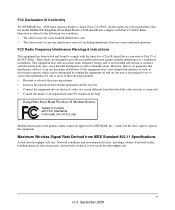
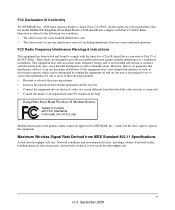
... the equipment off and on a circuit different from IEEE Standard 802.11 Specifications
Actual data throughput will not occur in a particular installation.
v v1.0, September 2009 RangeMax Dual Band Wireless-N Modem Router
Tested to Comply with FCC Standards FOR HOME OR OFFICE USE
Modifications made to the product, unless expressly approved by one or more of network...
DGND3300 User Manual - Page 7


RangeMax Dual Band Wireless-N Modem Router DGND3300 User Manual
Contents
About This Manual Conventions, Formats, and Scope xi How to Use This Manual xii How to Print This Manual xii Revision History ...xiii
Chapter 1 Configuring Your Internet Connection
Using the Setup Manual 1-1 Logging In to Your Modem Router 1-2 Using the Setup Wizard 1-3 Viewing or Manually Configuring Your ISP Settings...
DGND3300 User Manual - Page 8


RangeMax Dual Band Wireless-N Modem Router DGND3300 User Manual
Wireless Guest Networks 2-17 Chapter 3 Protecting Your Network
Protecting Access to Your Modem Router 3-2 Changing the ...Restoring the Configuration 4-9 Erasing the Configuration 4-10 Running Diagnostic Utilities and Rebooting the Modem Router 4-10 Enabling Remote Management Access 4-11 Chapter 5 USB Storage USB Drive Requirements...
DGND3300 User Manual - Page 9


RangeMax Dual Band Wireless-N Modem Router DGND3300 User Manual
Sharing Large Files with Colleagues 5-3 USB Storage Basic ...Drive with Microsoft Network Settings 5-12 Chapter 6 Customizing Your Network Settings Using the LAN Setup Options 6-1 Using the Modem Router as a DHCP Server 6-4 Address Reservation 6-4 Using a Dynamic DNS Service 6-5 Configuring the WAN Setup Options 6-7 Setting...
DGND3300 User Manual - Page 10


RangeMax Dual Band Wireless-N Modem Router DGND3300 User Manual
Chapter 8 Troubleshooting
Quick Tips ...8-1 Troubleshooting with the LEDs 8-2 Cannot Access the Modem Router Menu 8-4 Cannot Access the Internet 8-5
Checking the Configuration 8-5 Checking the WAN IP Address 8-5 Troubleshooting a Network Using the Ping Utility 8-7 Testing the LAN Path to Your Router 8-7 Testing the Path from ...
DGND3300 User Manual - Page 25
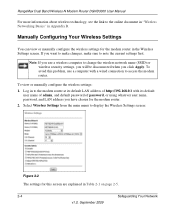
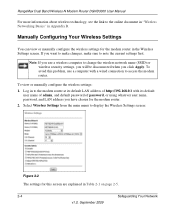
...password, and LAN address you click Apply. To view or manually configure the wireless settings: 1. Log in the Wireless Settings screen. RangeMax Dual Band Wireless-N Modem Router DGND3300 User Manual
For more information about wireless technology, see the link to the online document in "Wireless Networking Basics" in Table 2-1 on page 2-5.
2-4
Safeguarding Your Network
v1.0, September 2009...
DGND3300 User Manual - Page 46
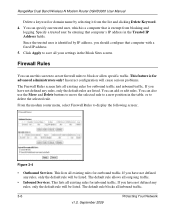
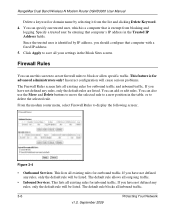
...buttons to move the selected rule to save all existing rules for advanced administrators only! RangeMax Dual Band Wireless-N Modem Router DGND3300 User Manual
Delete a keyword or domain name by selecting it from blocking and
logging...have not defined any rules, only the default rule will cause serious problems. The Firewall Rules screen lists all your settings in the table, or to display...
DGND3300 User Manual - Page 69


... of your Dual Band Wireless-N Modem Router via the Internet. From the main menu, under Advanced, select Remote Management.
RangeMax Dual Band Wireless-N Modem Router DGND3300 User Manual
You can use the Diagnostics screen to perform the following functions from the modem router: • Ping an IP address to test connectivity to see if you to clear
problems with the modem router's network...
DGND3300 User Manual - Page 73


...Family
You can pose a problem for ) an external photo sharing site. To share files with your USB drive into the USB port on the modem router either directly or with colleagues...share very large files such as PowerPoint presentations or ZIP files with a USB
cable. RangeMax Dual Band Wireless-N Modem Router DGND3300 User Manual
A few common uses are described in the address field of her ...
DGND3300 User Manual - Page 104


... outlet, while the older-generation XE family of network traffic, building materials and construction, and network overhead, can cause problems.
7-2
Fine-Tuning Your Network
v1.0, September 2009 For connecting rooms or floors that are blocked by obstructions or are encrypted for speed, economy, and security. RangeMax Dual Band Wireless-N Modem Router DGND3300 User Manual
• Powerline.
DGND3300 User Manual - Page 108
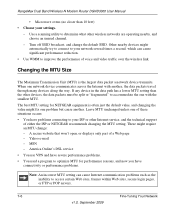
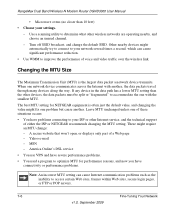
RangeMax Dual Band Wireless-N Modem Router DGND3300 User Manual
• Microwave ovens (no closer than the other wireless networks are operating nearby, and choose an unused channel.
-
Changing the MTU Size
The Maximum Transmission Unit (MTU) is often just the default value, and changing the value might fix one of these situations occurs: • You have problems connecting to...
DGND3300 User Manual - Page 109


... experiment, you can automatically discover the services from the maximum value of 1500 until the problem goes away.
To change the MTU to other registered UPnP devices on the network.
Maximum... enter a new size between 64 and 1500. 3. RangeMax Dual Band Wireless-N Modem Router DGND3300 User Manual
If you suspect an MTU problem, a common solution is the default value for example.
DGND3300 User Manual - Page 111


... After each problem description, instructions are provided to restart your RangeMax Dual Band Wireless-N Modem Router. As a first step, review the Quick Tips.
Quick Tips
Recommendation You can turn off the lights. Plug in this sequence. Turn on page 8-9
Quick Tips
This section describes tips for the modem router.
RangeMax Dual Band Wireless-N Modem Router DGND3300 User...
DGND3300 User Manual - Page 113
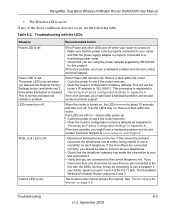
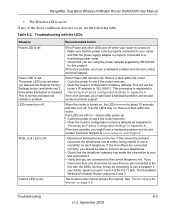
... LED turns red when • Cycle the power to see the following table. If the error persists, you have a hardware problem and should contact technical support. The Dual Band Wireless-N Modem Router uses pins 2 and 3. RangeMax Dual Band Wireless-N Modem Router DGND3300 User Manual
• The Wireless LEDs are still on 1 minute after power up: • Cycle the power to see if the...
DGND3300 User Manual - Page 115


... the WAN IP address: 1.
RangeMax Dual Band Wireless-N Modem Router DGND3300 User Manual
If the modem router does not save changes you have made in the modem router menu, check the following: • When entering configuration settings, be caching the old configuration. If you can determine whether the request was working previously, it is due to a problem at http://www.routerlogin...
DGND3300 User Manual - Page 116


... as www addresses) to recognize your new router by DHCP, reboot the ...router's configuration, reboot your router can access from the ISP, the problem might be set incorrectly.
• Your ISP might require a login program. Configure your computer is unable to use . If your computer, and verify the DNS address as its TCP/IP gateway. RangeMax Dual Band Wireless-N Modem Router...
DGND3300 User Manual - Page 117
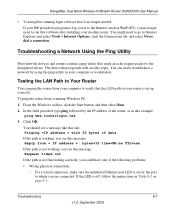
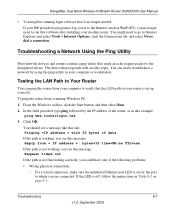
RangeMax Dual Band Wireless-N Modem Router DGND3300 User Manual
• You might need to run that sends an echo request packet to Your Router
You can easily troubleshoot a network by the IP address of the following problems.... Troubleshooting
8-7
v1.0, September 2009 If your ISP provided a program to your modem router. You should see this message: Request timed out If the path is off...
DGND3300 User Manual - Page 119


... can include the following these steps: 1.
To add a wireless computer to match the modem router's settings. Cause: The modem router does not automatically adjust for Daylight Savings Time check box. In the LAN section, double-click Wireless Network Connection. RangeMax Dual Band Wireless-N Modem Router DGND3300 User Manual
Problems with Date and Time
Under Security in your system...
DGND3300 User Manual - Page 120
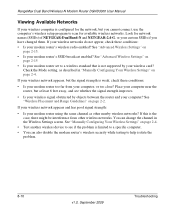
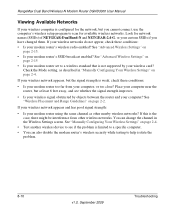
... away, and see if the problem is limited to a specific computer. • You can change the channel in "Manually Configuring Your Wireless Settings" on page 2-4.
• Test another wireless device to see whether the signal strength improves.
• Is your wireless signal obstructed by your wireless card? RangeMax Dual Band Wireless-N Modem Router DGND3300 User Manual
Viewing Available...
Similar Questions
How To Setup My Dual Band Wireless N Modem Router Dgnd3300v2
(Posted by crCrys 10 years ago)
How To Restore N600 Dual Band Wireless Router Wndr3400 Factory Setting
(Posted by mayasEnfo 10 years ago)
Can I Use A Netgear Rangemax Dual Band Wireless-n Gigabit Router Wndr3700v2 As
a repeater
a repeater
(Posted by haha2mrblo 10 years ago)
Hi There My Driver Damaged Lloss Password Please Any Help To Setup My Router
(Posted by benzdn 11 years ago)
How To Check The Router ?
I did connect the router to the westell modell 6100 modem. A cable from the modem to the router and ...
I did connect the router to the westell modell 6100 modem. A cable from the modem to the router and ...
(Posted by slaterphar 11 years ago)

