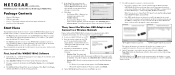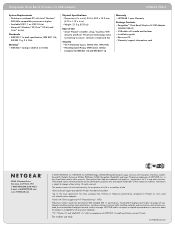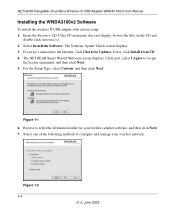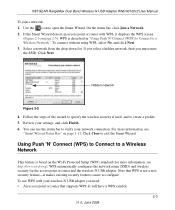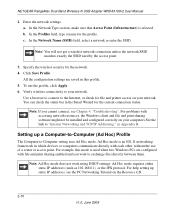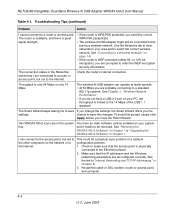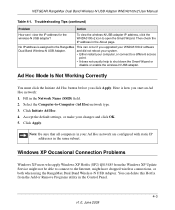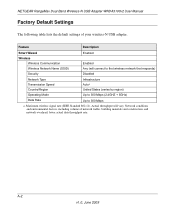Netgear WNDA3100v2 - RangeMax Dual Band Wireless-N USB 2.0 Adapter Support and Manuals
Get Help and Manuals for this Netgear item

View All Support Options Below
Free Netgear WNDA3100v2 manuals!
Problems with Netgear WNDA3100v2?
Ask a Question
Free Netgear WNDA3100v2 manuals!
Problems with Netgear WNDA3100v2?
Ask a Question
Most Recent Netgear WNDA3100v2 Questions
How To Change Channel On Netgear Wireless Adapter Wnda3100v2
(Posted by lukebeer 9 years ago)
Netgear Ursb Router Wnda3100v2 Wont Assign An Ip Address
(Posted by robakos 9 years ago)
Wnda3100v2 Rangemax Dual Band Wireless-n Usb Wont Stay Connected
(Posted by gjargoggi 9 years ago)
Why Does My Netgear Wnda 3100 V2 Keeps Disconnecting
(Posted by Renwojowo 9 years ago)
Netgear Wnda 3100 N600 Wireless Usb Adapter Cannot Acquire Ip Address
(Posted by guindtang 9 years ago)
Popular Netgear WNDA3100v2 Manual Pages
Netgear WNDA3100v2 Reviews
We have not received any reviews for Netgear yet.