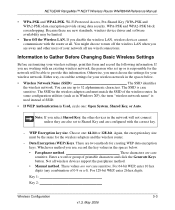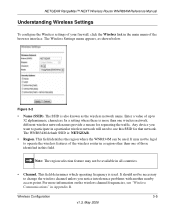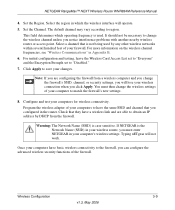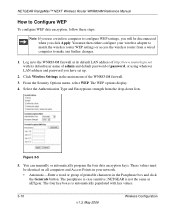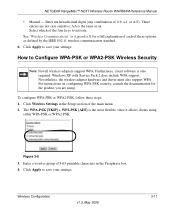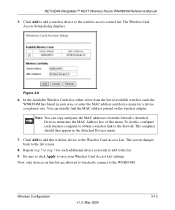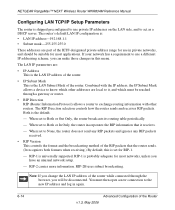Netgear WNR834M - RangeMax Next Wireless Router Support and Manuals
Get Help and Manuals for this Netgear item

View All Support Options Below
Free Netgear WNR834M manuals!
Problems with Netgear WNR834M?
Ask a Question
Free Netgear WNR834M manuals!
Problems with Netgear WNR834M?
Ask a Question
Most Recent Netgear WNR834M Questions
How Do I Change A Password On Wnr834m
How do I assign or change a passsword on aNet Gear WNR834m?
How do I assign or change a passsword on aNet Gear WNR834m?
(Posted by itmvkm 12 years ago)
Popular Netgear WNR834M Manual Pages
Netgear WNR834M Reviews
We have not received any reviews for Netgear yet.